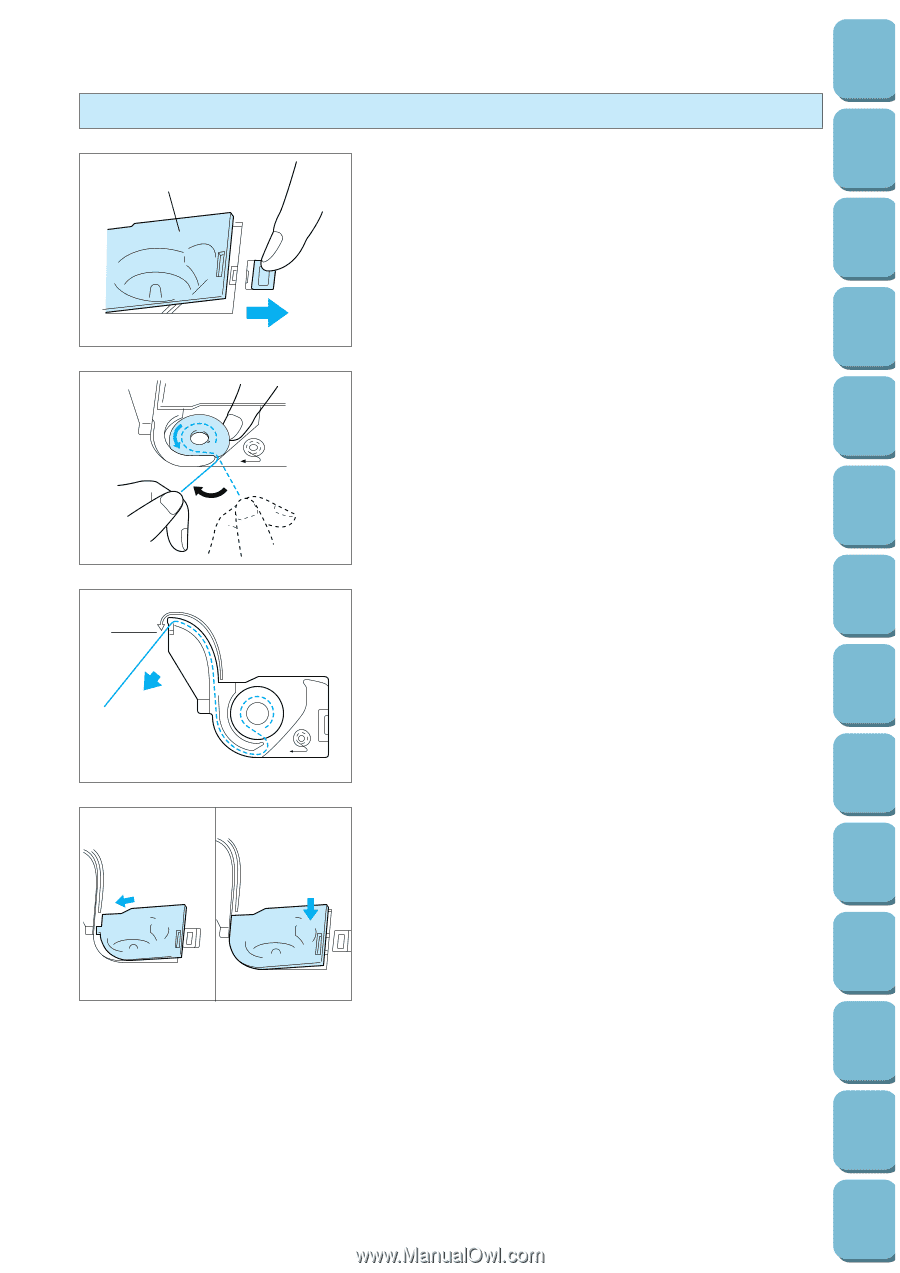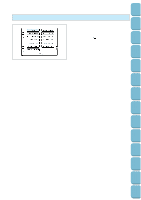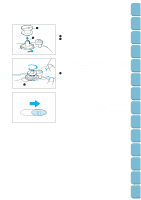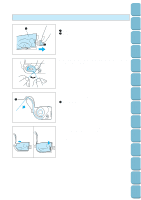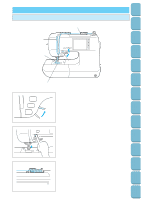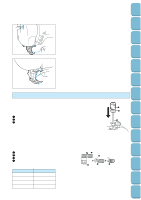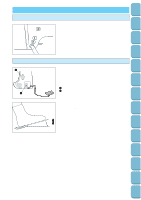Brother International PC-8500 Users Manual - English - Page 21
Setting the bobbin, noted in the diagram.
 |
View all Brother International PC-8500 manuals
Add to My Manuals
Save this manual to your list of manuals |
Page 21 highlights
Setting Up Sewing Utility Stitches Characters and Decorative Stitches Embroidering Editing Embroidery Patterns Setting the bobbin 1 2 1. Slide open the bobbin cover. 1 Bobbin cover 2 Bobbin cover release button 2. Insert the bobbin into the shuttle with the thread direction as noted in the diagram. 3. Guide the thread end through the slit, then pull the thread toward you to cut off any excess thread. 1 1 Built-in thread cutter 4. Close the bobbin cover by placing the left end in place and pressing down lightly on the right end so that it snaps into place. 1 2 * Sewing can begin without pulling out the bobbin thread. Retrieving My Custom Stitch TM Error Maintenance Messages Trouble shooting Sewing Chart Patterns (Programmed in Machine) Patterns (Memory Card) 18