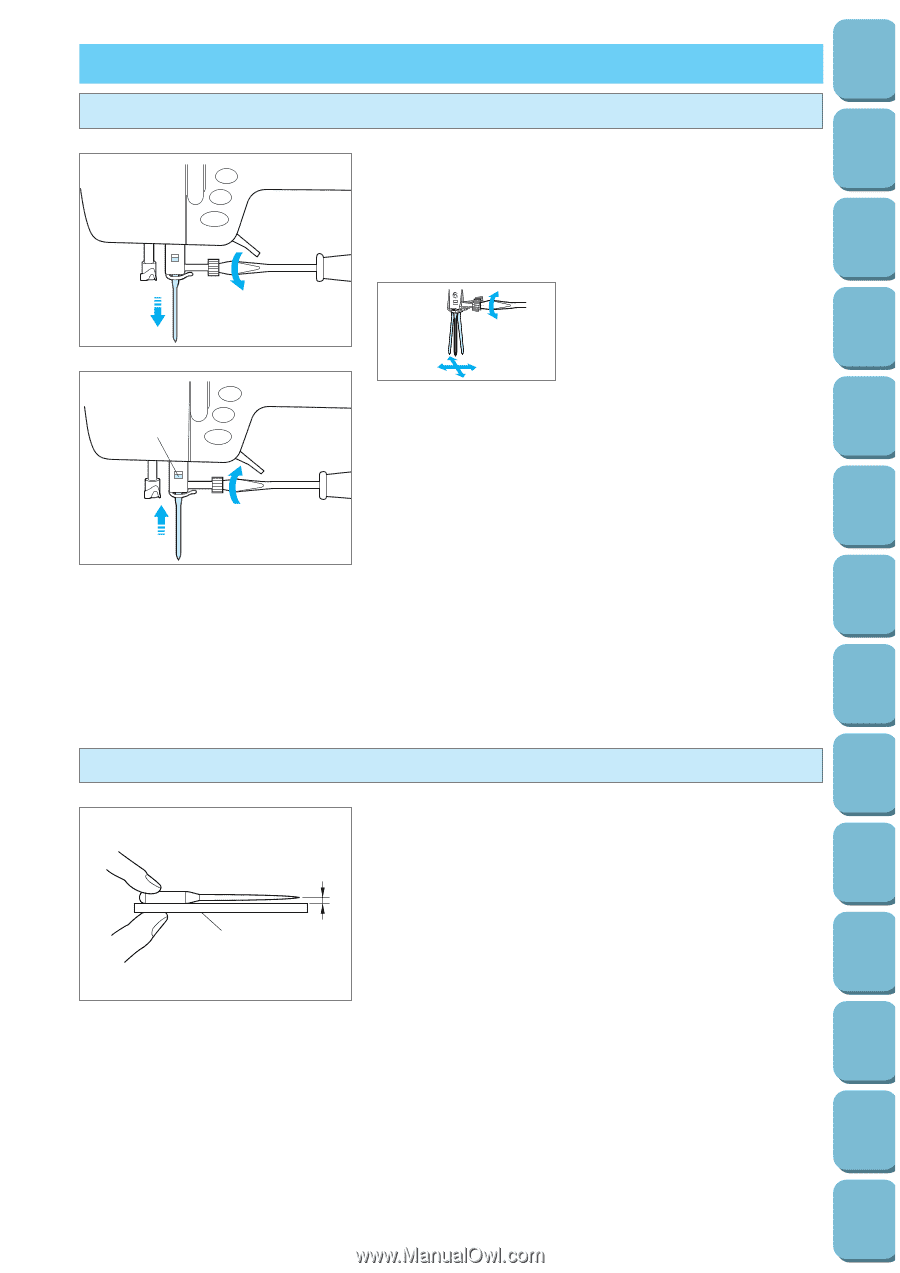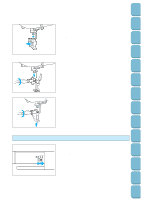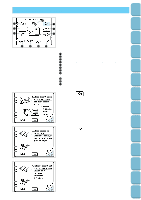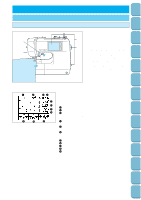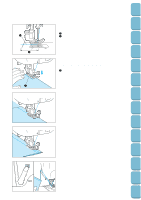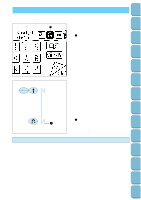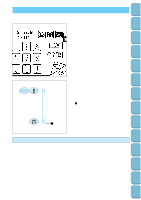Brother International PC-8500 Users Manual - English - Page 37
Changing the Needle, Setting the needle securely, Checking needle
 |
View all Brother International PC-8500 manuals
Add to My Manuals
Save this manual to your list of manuals |
Page 37 highlights
Setting Up Sewing Utility Stitches Characters and Decorative Stitches Embroidering Editing Embroidery Patterns CHANGING THE NEEDLE Setting the needle securely 1. Press the "NEEDLE POSITION" button to raise the needle. 2. Turn off the power and lower the presser foot. 3. Loosen the needle clamp screw with a screwdriver. 6 4. Pull out the needle. CAUTION Do not loosen or tighten the needle clamp screw with a strong force, otherwise it may be damaged 1 6 5. With the flat side of the needle facing the back, insert the needle as far as it will go up against the needle stopper. Fasten the screw securely with a screwdriver. 1 Needle stopper 6. Turn the power on. Checking needle 2 Place the needle on a flat surface and check whether the space between the needle and the flat surface is parallel or not. 1 If the space is not parallel then the needle is bent and should be thrown away to prevent damage to your project or to the machine. 1 Space between the needle and the flat surface 2 Flat surface (needle plate, glass, ruler, etc.) Retrieving My Custom Stitch TM Error Maintenance Messages Trouble shooting Sewing Chart Patterns (Programmed in Machine) Patterns (Memory Card) 34