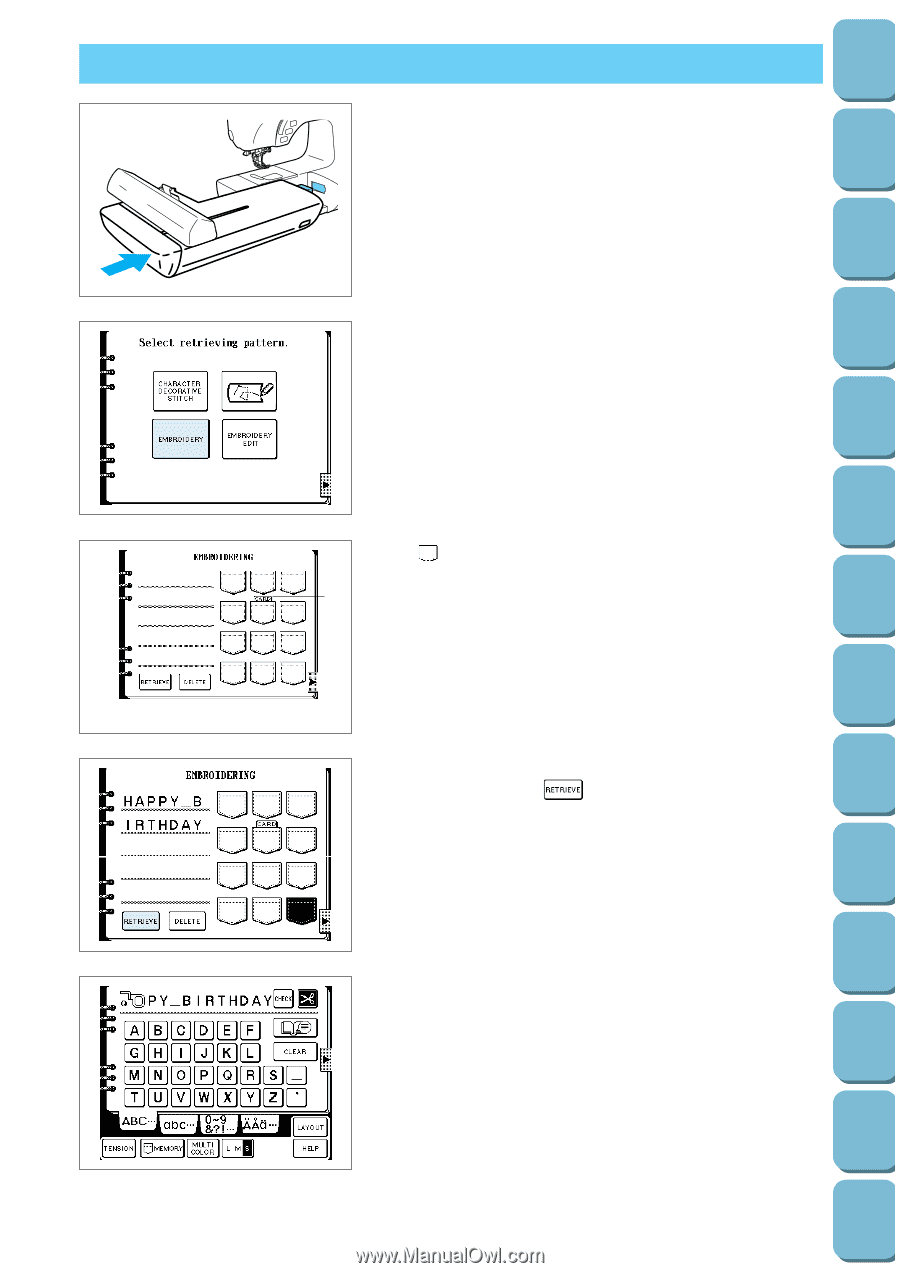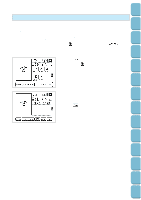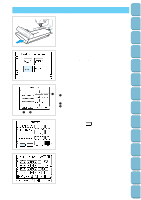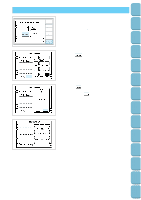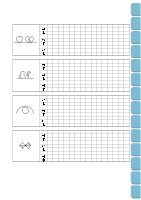Brother International PC-8500 Users Manual - English - Page 160
Retrieving an Embroidery Pattern, Touch the MEMORY RECALL key.
 |
View all Brother International PC-8500 manuals
Add to My Manuals
Save this manual to your list of manuals |
Page 160 highlights
Setting Up Sewing Utility Stitches Characters and Decorative Stitches Embroidering Editing Embroidery Patterns RETRIEVING AN EMBROIDERY PATTERN Preparation: Attach the embroidery unit. * Make sure that the power is turned off before doing this. 1. Touch the "MEMORY RECALL" key. A screen such as the left will be displayed. 2. Touch the "EMBROIDERY" key. 32 The " " symbol indicates a pocket which has a pattern saved in it. Touch the pocket to display the saved pattern. 1 1 The display will indicate that the patterns are saved on the memory card. Touch after inserting the memory card on which the pattern is saved. 2 Touch this key to delete the saved pattern. 3 Touch this key to retrieve the saved pattern. 3. Touch the pockets in order to retrieve the desired patterns, and then touch the " " key. 4. The characters or patterns will then be retrieved. Retrieving My Custom Stitch TM Error Maintenance Messages Trouble shooting Sewing Chart Patterns (Programmed in Machine) Patterns (Memory Card) 157