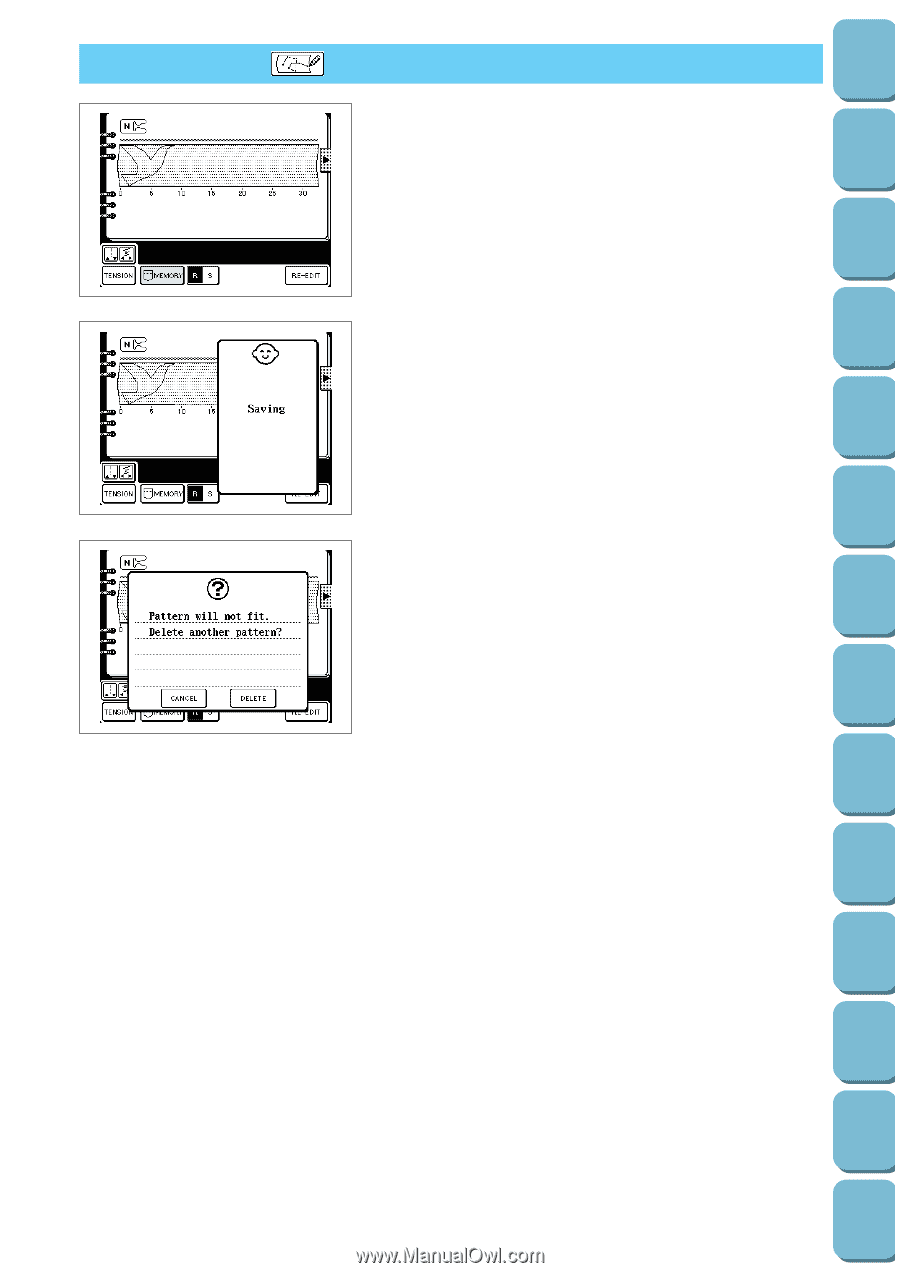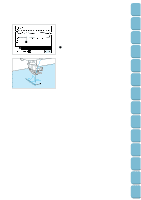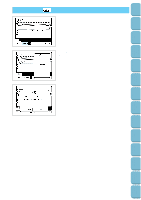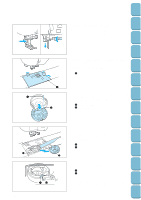Brother International PC-8500 Users Manual - English - Page 170
Storing the Patterns Which You Have Entered
 |
View all Brother International PC-8500 manuals
Add to My Manuals
Save this manual to your list of manuals |
Page 170 highlights
Setting Up Sewing Utility Stitches Characters and Decorative Stitches STORING THE " " WHICH YOU HAVE ENTERED Up to five patterns can be stored, Touch the "MEMORY" key. (It will take approximately 10 seconds for the pattern to be stored.) Once the pattern has been stored, the display will return to the previous screen. Refer to the next page for details on how to retrieve a pattern which has been stored. CAUTION: Do not turn off the power while the word "Saving" is displayed. The data being stored may be deleted. Refer to page 101 for details on what to do if the pattern cannot be stored because the memory is already full. Embroidering Editing Embroidery Patterns Retrieving My Custom Stitch TM Error Maintenance Messages Trouble shooting Sewing Chart Patterns (Programmed in Machine) Patterns (Memory Card) 167