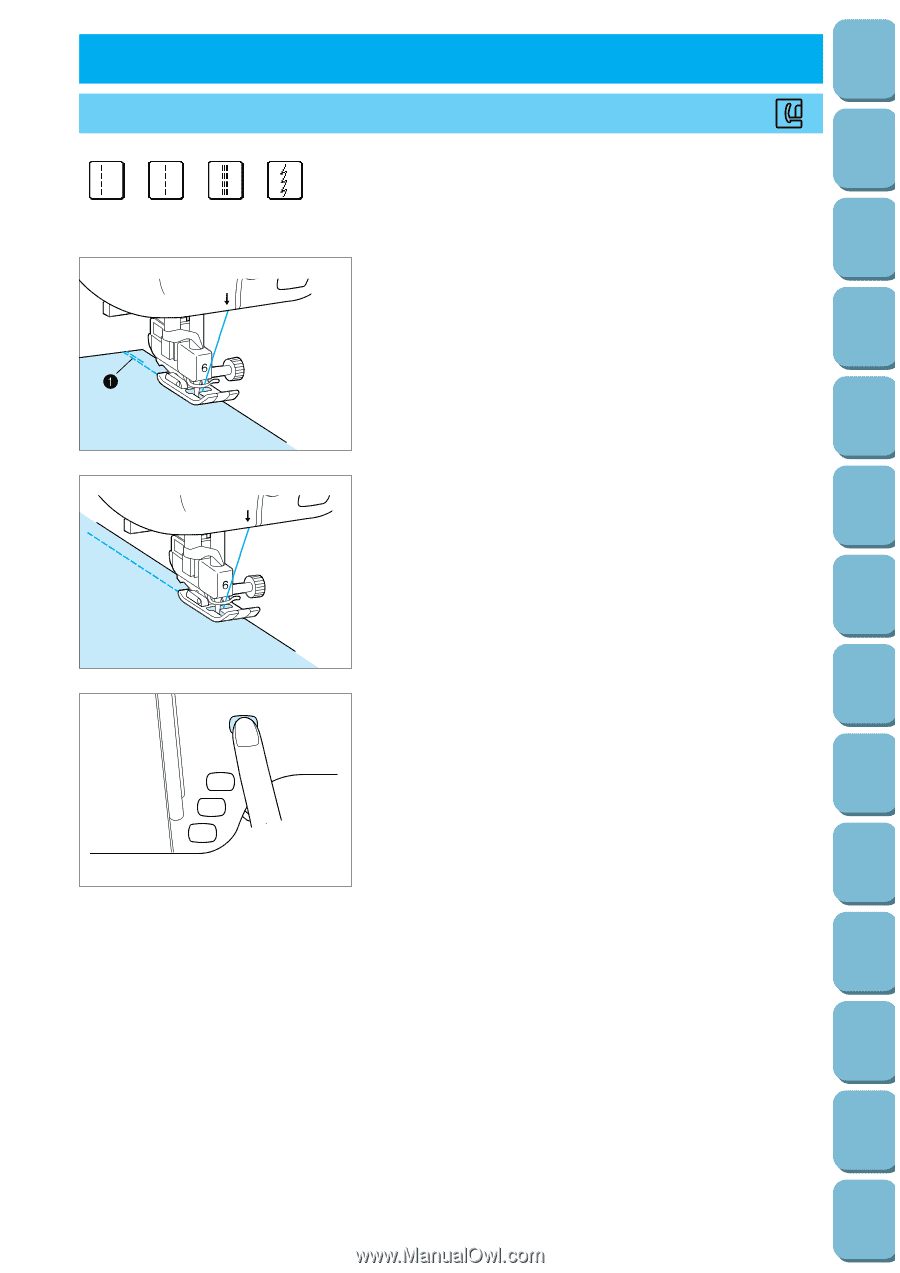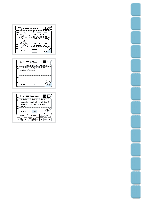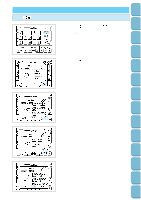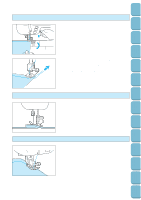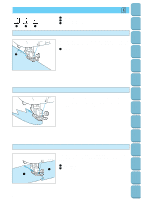Brother International PC-8500 Users Manual - English - Page 48
Utility Stitches, Straight Stitches
 |
View all Brother International PC-8500 manuals
Add to My Manuals
Save this manual to your list of manuals |
Page 48 highlights
Setting Up Sewing Utility Stitches Characters and Decorative Stitches Embroidering 2. UTILITY STITCHES STRAIGHT STITCHES 1 2 3 4 3 5 J 1 Normal sewing 2 Normal sewing 3 Reinforced sewing 4 Stretch fabric sewing 1. Baste the fabric or set a pin, sew a reverse stitch at the start, then start sewing. 1 Reverse stitch at start * Place the fabric under presser foot while keeping space from the top edge of the fabric for reverse sewing. 3 5 2. Sew at slow speed near the end and then press the "REVERSE STITCH" button to sew a reinforcement stitch and stop. 3. Cut the thread by pressing the "THREAD CUTTER" button. * When the automatic thread cutting and automatic reinforcement stitch are preset, reinforcement stitches will be sewn automatically at the start of sewing. Press the "REVERSE STITCH" button to sew a reinforcement stitch and trim the thread automatically at the finish of sewing. Editing Embroidery Patterns Retrieving My Custom Stitch TM Error Maintenance Messages Trouble shooting Sewing Chart Patterns (Programmed in Machine) Patterns (Memory Card) 45