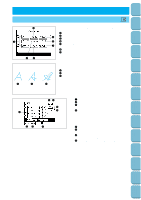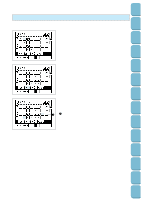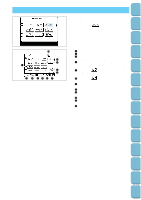Brother International PC-8500 Users Manual - English - Page 92
Combinations of characters, Touch B.
 |
View all Brother International PC-8500 manuals
Add to My Manuals
Save this manual to your list of manuals |
Page 92 highlights
Setting Up Sewing Utility Stitches Characters and Decorative Stitches Embroidering Combinations of characters Try entering "Bus". 1. Touch "B". * If you select the wrong character by mistake, touch the "CLEAR" key to clear the character selection. 2. Touch "abc. . ." to switch to lower-case. 3. Touch "u" and "s". * Any combination of 70 characters or spaces can be accepted at one time. 1 1 Space key Editing Embroidery Patterns Retrieving My Custom Stitch TM Error Maintenance Messages Trouble shooting Sewing Chart Patterns (Programmed in Machine) Patterns (Memory Card) 89

1.
Touch “B”.
*
If you select the wrong character by mistake, touch the
“CLEAR” key to clear the character selection.
2.
Touch “abc. . .” to switch to lower-case.
3.
Touch “u” and “s”.
*
Any combination of 70 characters or spaces can be
accepted at one time.
1
Space key
Combinations of characters
Try entering “Bus”.
1
89
Utility
Stitches
Characters
and
Decorative
Stitches
Embroidering
Editing
Embroidery
Patterns
Retrieving
My
Custom
Stitch
TM
Maintenance
Error
Messages
Trouble
shooting
Sewing
Chart
Patterns
(Programmed
in Machine)
Patterns
(Memory
Card)
Sewing
Setting Up