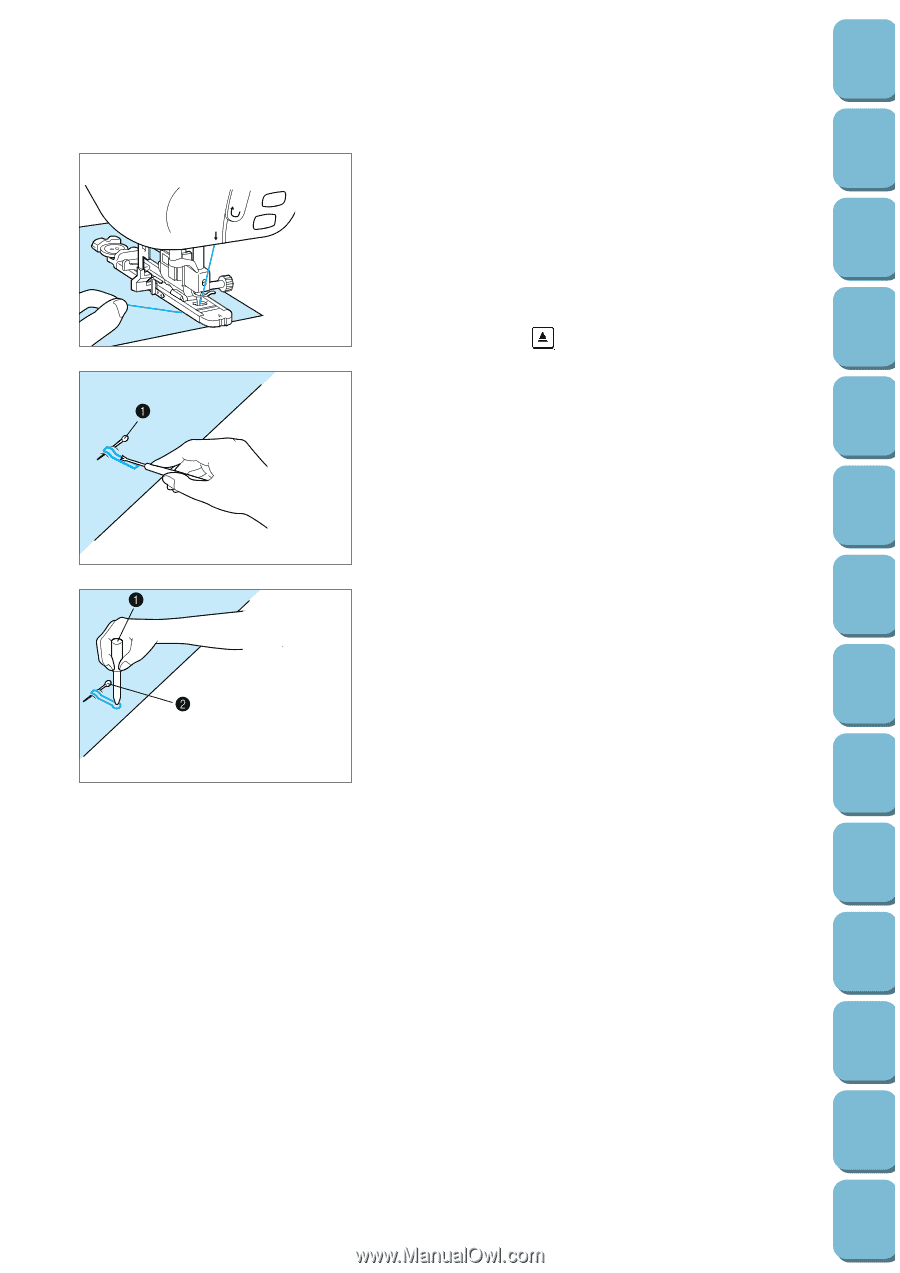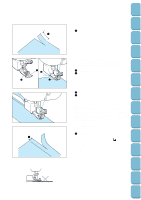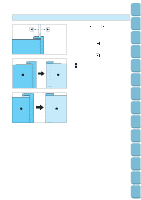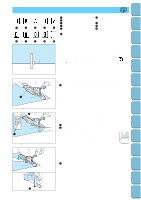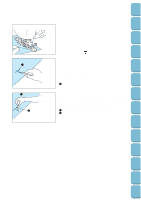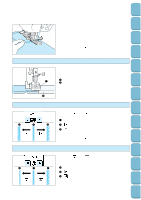Brother International PC-8500 Users Manual - English - Page 58
the machine cuts both threads automatically after sewing is, If the fabric will not feed for instance
 |
View all Brother International PC-8500 manuals
Add to My Manuals
Save this manual to your list of manuals |
Page 58 highlights
Setting Up Sewing Utility Stitches Characters and Decorative Stitches Embroidering 5. Press the "START/STOP" button to start the machine, while gently holding the end of the upper thread. 3 * Gently, feed the fabric by hand. 5 * The machine will stop with a reinforcement stitch automatically after sewing is completed. * If you touch the automatic thread cutting key prior to sewing, the machine cuts both threads automatically after sewing is completed. * If the fabric will not feed (for instance, because it is too thick), touch the " " stitch length setting key to increase the stitch length. 6. Open the buttonhole. Normal buttonhole and rounded buttonhole Insert a pin in front of the inside edge of both bar tacks. Insert the seam ripper into center of buttonhole. Cut towards the first pin. Then cut toward the other pin. 1 Pin Keyhole buttonhole Make a hole using the small eyelet punch in the key end, insert a pin into the inside edge of the bar tack. Insert a seam ripper into the hole made with the eyelet punch and cut towards the pin. 1 Small eyelet punch (accessory #7 on page 7) 2 Pin Editing Embroidery Patterns Retrieving My Custom Stitch TM Error Maintenance Messages Trouble shooting Sewing Chart Patterns (Programmed in Machine) Patterns (Memory Card) 55