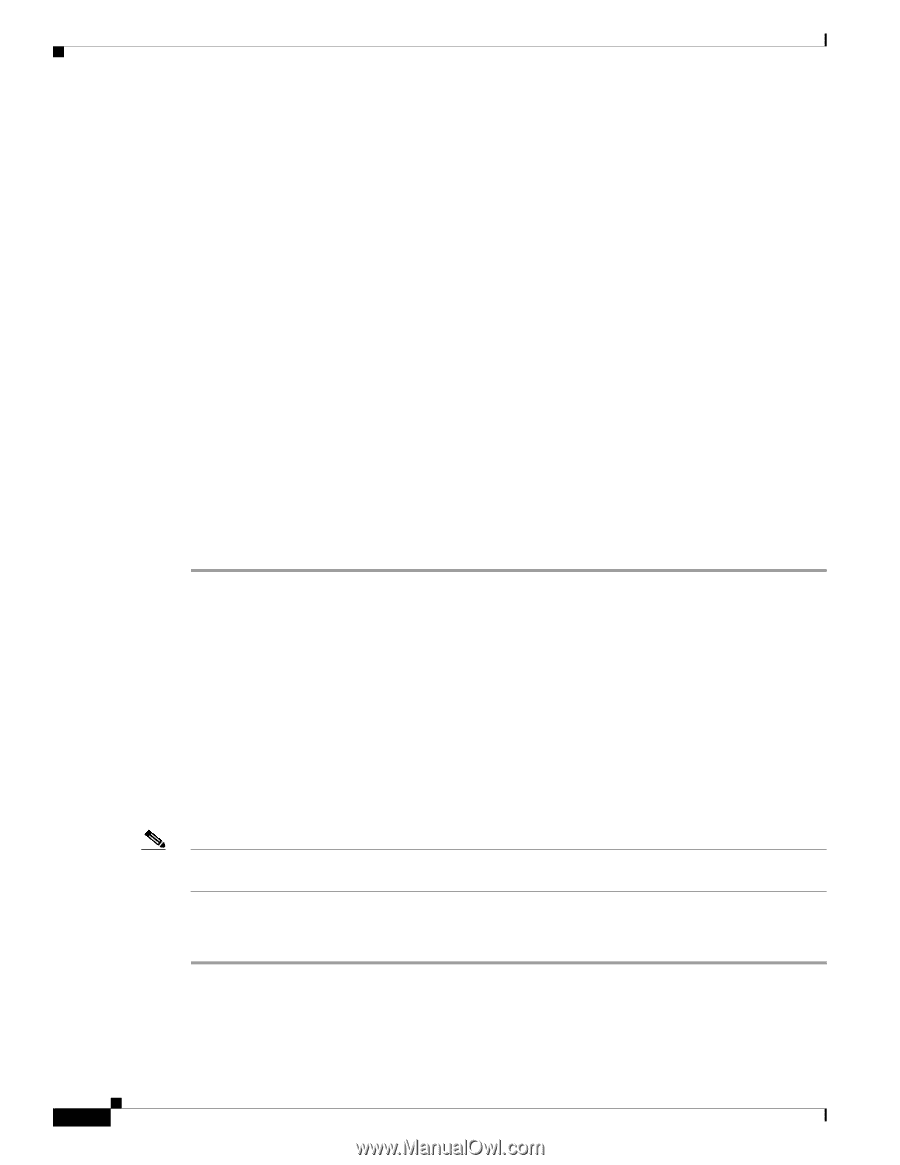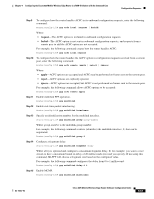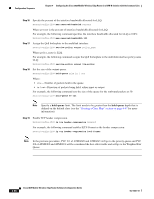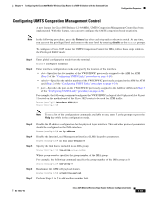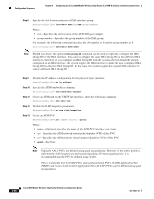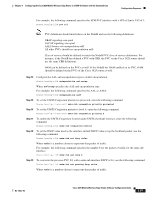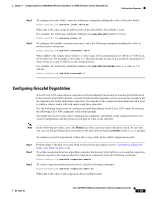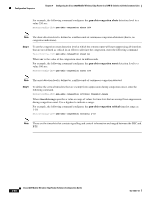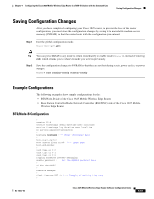Cisco 3825 Software Configuration Guide - Page 116
Configuring Satellite Support
 |
UPC - 746320981505
View all Cisco 3825 manuals
Add to My Manuals
Save this manual to your list of manuals |
Page 116 highlights
Configuration Sequence Chapter 4 Configuring the Cisco 3825 Mobile Wireless Edge Router in a RAN-O Solution with the Command-Line For example, the following command overwrites the number 16 for the packet of traffic for the umts-iub interface: Router(config-if)# umts-iub set peering dscp 16 Step 20 To configure the local parameters required to establish an IP/UDP backhaul connection, enter the following command including the IP address and port you want to establish the IP/UDP backhaul connection from. Router(config-if)# umts-iub local ip-address port For example, the following command configures the umts-iub local interface with an IP address and port of 20.20.20.21 6666: Router(config-if)# umts-iub local 20.20.20.21 6666 Step 21 To configure the remote parameters required to establish an IP/UDP backhaul connection, enter the following command including the IP address and port you want to establish the IP/UDP backhaul connection from. Router(config-if)# umts-iub remote ip-address port For example, the following command configures the umts-iub remote interface with an IP address and port of 20.20.20.20 6666: Router(config-if)# umts-iub local 20.20.20.20 6666 Step 22 Exit the interface configuration mode. Router(config-if)# exit Configuring Satellite Support To support the configuration of a network when satellites are employed, you must implement a configurable jitter buffer and a tunable retransmission timer of repetitive sub-rates to overcome the network latency and satellite signal fade. Use the following instructions to perform a GSM-Abis configuration with satellite support on the Cisco 2-port T1/E1-RAN interface card located in the Cisco 3825 router by entering the following Cisco IOS commands at the router prompt. You might also need to enter other configuration commands, depending on the requirements for your system configuration and the protocols you plan to route on the interface. Note In the following procedure, press the Return key after each step unless otherwise noted. At any time, you can exit the privileged level and return to the user level by entering disable at the Router# prompt. To configure the GSM-Abis attributes with satellite support, follow these steps while in the global configuration mode: Step 1 Perform Steps 1 through 10 as described in the previous procedure (see the "Configuring GSM-Abis Links" procedure on page 4-20). 4-58 Cisco 3825 Mobile Wireless Edge Router Software Configuration Guide OL-15667-03