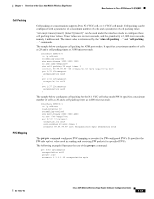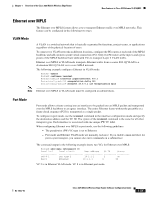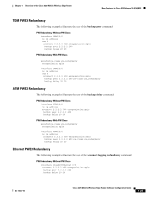Cisco 3825 Software Configuration Guide - Page 34
PWE3 over MLPPP, PWE3 Redundancy, Activating the Primary Member - vlan configuration
 |
UPC - 746320981505
View all Cisco 3825 manuals
Add to My Manuals
Save this manual to your list of manuals |
Page 34 highlights
New Features in Cisco IOS Release 12.4(16)MR1 Chapter 1 Overview of the Cisco 3825 Mobile Wireless Edge Router If you issue the show mpls l2transport vc detail command, the output is similar to the following: Router# show mpls l2transport vc detail Local interface: Fa0/0.1 up, line protocol up, Eth VLAN 2 up Destination address: 10.1.1.1, VC ID: 2, VC status: up . . . Local interface: Fa0/1 up, line protocol up, Ethernet up Destination address: 10.1.1.1, VC ID: 8, VC status: up PWE3 over MLPPP PWE3 over MLPPP (Multi-Link Point-to-Point Protocol) enables PWE3 establishment over multilink backhaul. With this feature it is possible to use multilink as an MPLS or L2TPV3 (for ATM over L2TPv3) enabled backhaul between two MWRs acting as PE routers. This feature does not need any special configuration apart from enabling MPLS on MLPPP and using an MLPPP ip address for ip routing between two MWRs acting as PE routers. Existing command MPLS IP has been added to this feature to enable MPLS forwarding of IPv4 packets along normally routed paths for a designated interface. The following example illustrates that label switching is enabled on a designated Ethernet interface: Router# configure terminal Router(config)# interface multilink1 Router(config-if)# mpls ip PWE3 Redundancy The PWE3 Redundancy feature enables you to configure your network to detect a failure in the network and reroute the Layer 2 (L2) service to another endpoint that can continue to provide service. This feature provides the ability to recover from a failure of the PE router or the link between the PE and the CE router. Existing command backup peer has been added to this feature to specify a redundant peer for a PW VC. Existing command backup delay has been added to this feature to specify how long a backup PW VC should wait before resuming operation after the primary PW VC goes down. Existing command xconnect logging redundancy has been added to this feature to enable system message log (syslog) reporting of the status of the xconnect redundancy group. The following example enables syslog reporting of the status of the xconnect redundancy group and shows the messages that are generated during switchover events: Router(config)# xconnect logging redundancy Activating the Primary Member 00:01:07: %XCONNECT-5-REDUNDANCY: Activating primary member 10.55.55.2:1000 Activating the Backup Member: 00:01:05: %XCONNECT-5-REDUNDANCY: Activating secondary member 10.55.55.3:1001 1-24 Cisco 3825 Mobile Wireless Edge Router Software Configuration Guide OL-15667-03