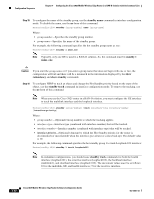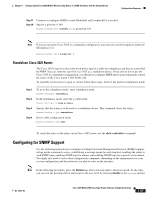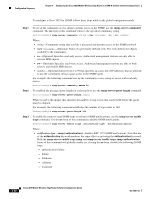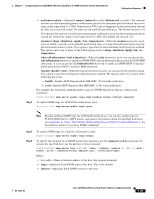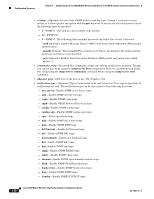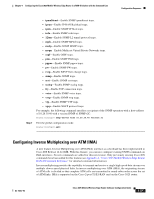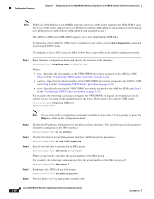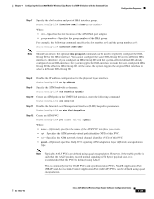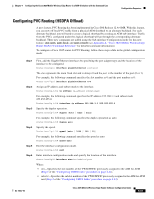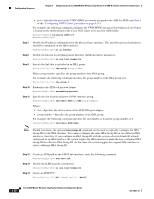Cisco 3825 Software Configuration Guide - Page 95
Configuring Inverse Multiplexing over ATM (IMA), ipmulticast, ipran, ipsla, 12tun, pppoe, syslog - srst
 |
UPC - 746320981505
View all Cisco 3825 manuals
Add to My Manuals
Save this manual to your list of manuals |
Page 95 highlights
Chapter 4 Configuring the Cisco 3825 Mobile Wireless Edge Router in a RAN-O Solution with the Command-Line Configuration Sequence Step 7 - ipmulticast-Enable SNMP ipmulticast traps. - ipran-Enable IP-RAN Backhaul traps. - ipsla-Enable SNMP IP SLA traps. - isdn-Enable SNMP isdn traps. - 12tun-Enable SNMP L2 tunnel protocol traps. - mpls-Enable SNMP MPLS traps. - msdp-Enable SNMP MSDP traps. - mvpn-Enable Multicast Virtual Private Networks traps. - ospf-Enable OSPF traps. - pim-Enable SNMP PIM traps. - pppoe-Enable SNMP pppoe traps. - pw-Enable SNMP PW traps. - rsvp-Enable RSVP flow change traps. - snmp-Enable SNMP traps. - srst-Enable SNMP srst traps. - syslog-Enable SNMP syslog traps. - tty-Enable TCP connection traps. - voice-Enable SNMP voice traps. - vrrp-Enable SNMP vrrp traps. - vtp-Enable SNMP VTP traps. - xgcp-Enable XGCP protocol traps. For example, the following command specifies a recipient of the SNMP operation with a host-address of 10.20.30.40 with a version SNMP of SNMPv2C: Router(config)# snmp-server host 10.20.30.40 version 2c Exit the global configuration mode. Router(config)# exit Configuring Inverse Multiplexing over ATM (IMA) A new feature, Inverse Multiplexing over ATM (IMA) interface as a shorthaul has been implemented in Cisco IOS Release 12.4(4)MR. With this feature, you can now configure existing UMTS commands on IMA interfaces. No new commands are added for this new feature. Only previously existing Cisco IOS commands have been added for this feature (see Appendix A, "Cisco 3825 Mobile Wireless Edge Router RAN-O Command Reference" for detailed command information). Inverse multiplexing provides the capability to transmit and receive a single high-speed data stream over multiple slower-speed physical links. In inverse multiplexing over ATM (IMA), the originating stream of ATM cells is divided so that complete ATM cells are transmitted in round-robin order across the set of ATM links. IMA is supported on the Cisco 2-port T1/E1-RAN card on the Cisco 3825 router. OL-15667-03 Cisco 3825 Mobile Wireless Edge Router Software Configuration Guide 4-37