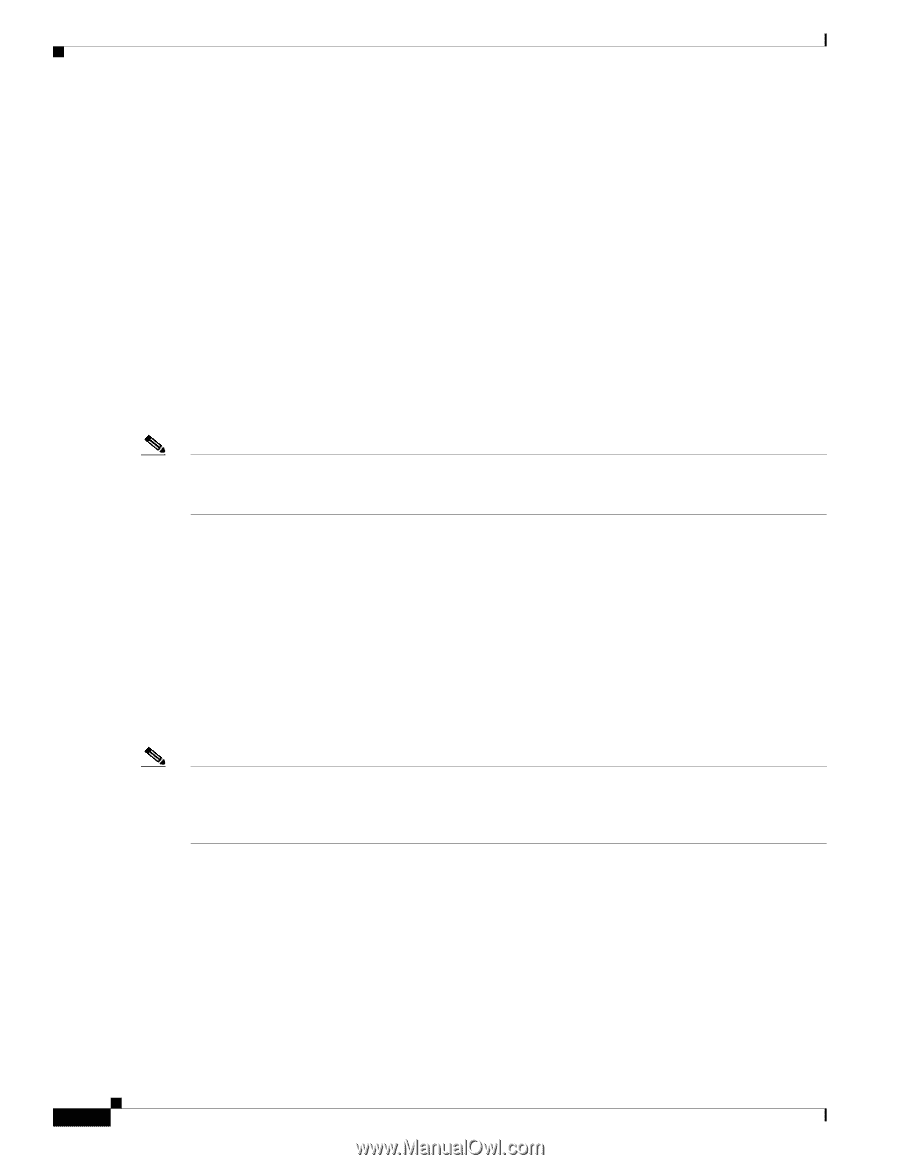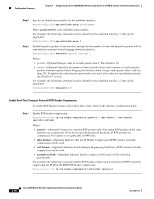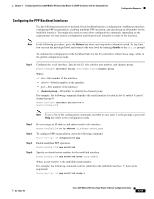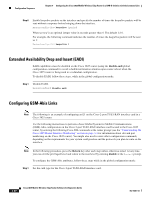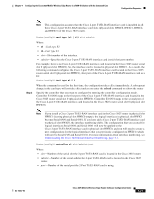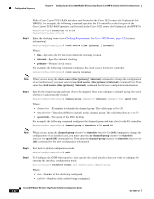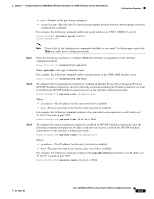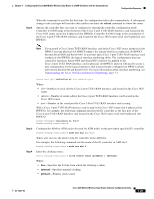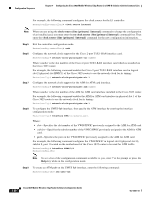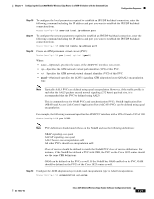Cisco 3825 Software Configuration Guide - Page 80
no clock source, line [primary] |internal
 |
UPC - 746320981505
View all Cisco 3825 manuals
Add to My Manuals
Save this manual to your list of manuals |
Page 80 highlights
Configuration Sequence Chapter 4 Configuring the Cisco 3825 Mobile Wireless Edge Router in a RAN-O Solution with the Command-Line Step 3 With a Cisco 2-port T1/E1-RAN interface card located in the Cisco 3825 router slot 0 (physical slot HWIC0), for example, the following command specifies the E1 controller as the first port of the Cisco 2-port T1/E1-RAN interface card located in the Cisco 3825 router slot 0 (physical slot HWIC0): Router(config)# controller e1 0/1/0 Router(config-controller)# Enter the clocking source (see Clocking Requirements for Cisco 3825 Router, page 4-2 for more information). Router(config-controller)# clock source {line [primary] | internal} Where: • line-Specifies the E1 line from which the clocking is taken. • internal-Specifies internal clocking. • primary-Primary clock source. For example, the following command configures the clock source for the E1 controller: Router(config-controller)# clock source internal Note When you are using the clock source {line [primary] | internal} command to change the configuration of an installed card, you must enter the no clock source {line [primary] |internal} command first. Then enter the clock source {line {primary] | internal} command for the new configuration information. Step 4 Specify the channel-group and time slots to be mapped. Once you configure a channel-group, the serial interface is automatically created. Router(config-controller)# channel-group channel-no timeslots timeslot-list speed {64} Where: • channel-no-ID number to identify the channel group. The valid range is 0 to 30. • timeslot-list-Timeslots (DS0s) to include in this channel group. The valid timeslots are 1 to 31. • speed {64}-The speed of the DS0: 64 kbps. For example, the following command configures the channel-group and time slots for the E1 controller: Router(config-controller)# channel-group 0 timeslots 1-31 speed 64 Note When you are using the channel-group channel-no timeslots timeslot-list {64} command to change the configuration of an installed card, you must enter the no channel-group channel-no timeslots timeslot-list speed {64} command first. Then enter the channel-group channel-no timeslots timeslot-list {64} command for the new configuration information. Step 5 Step 6 Exit back to global configuration mode. Router(config-controller)# exit To Configure the GSM-Abis interface, first specify the serial interface that you want to configure by entering the interface configuration mode. Router(config)# interface serial slot/subslot/port:channel-group Where: • slot-Number of the slot being configured. • subslot-Number of the subslot being configured. 4-22 Cisco 3825 Mobile Wireless Edge Router Software Configuration Guide OL-15667-03