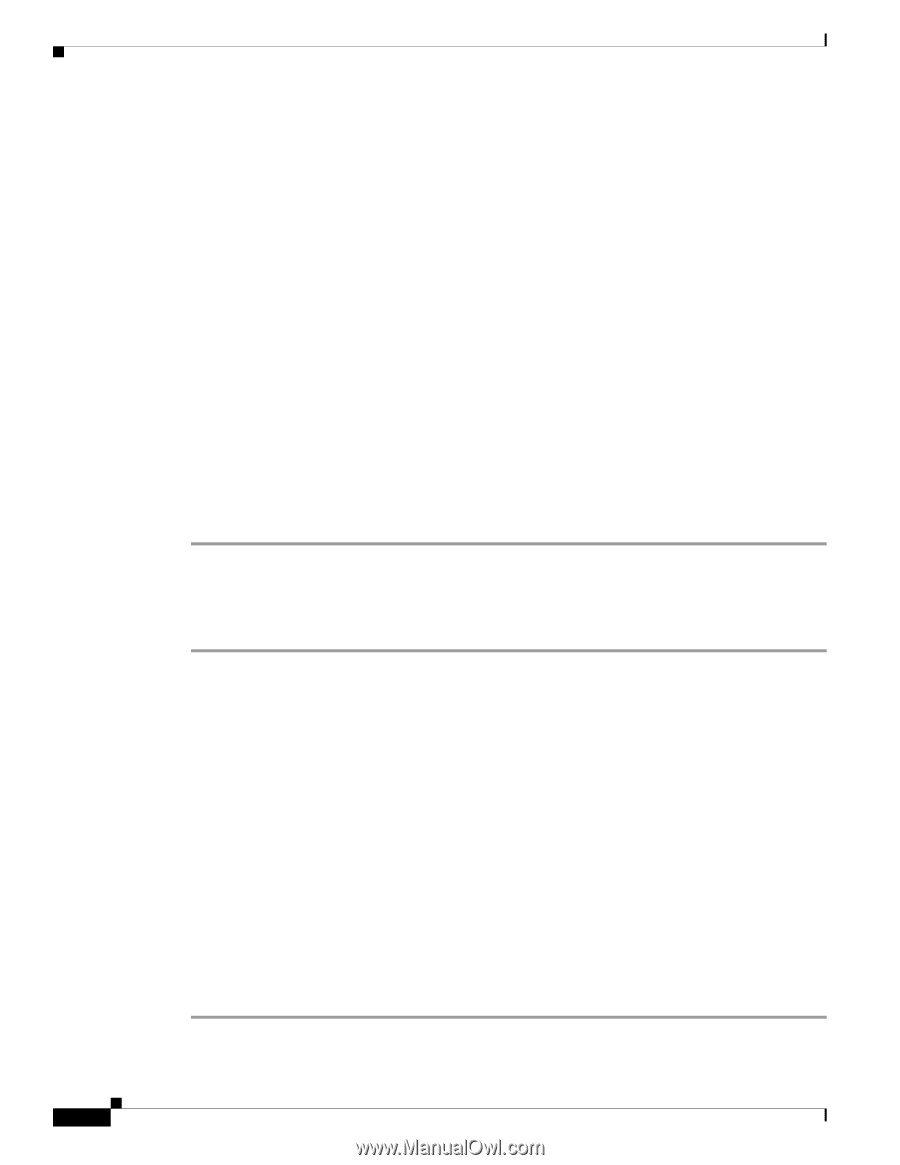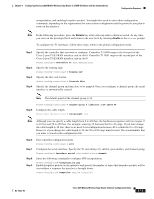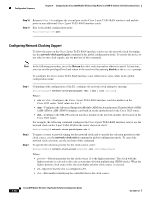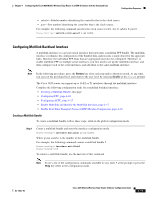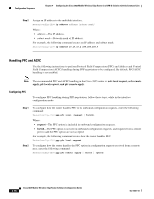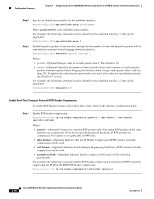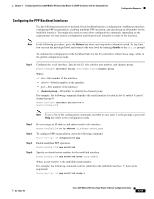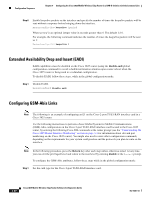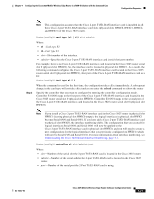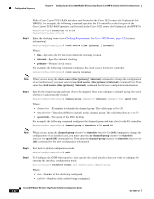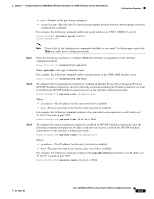Cisco 3825 Software Configuration Guide - Page 76
Enable Real-Time Transport Protocol (RTP) Header-Compression, passive, iphc-format, periodic-refresh
 |
UPC - 746320981505
View all Cisco 3825 manuals
Add to My Manuals
Save this manual to your list of manuals |
Page 76 highlights
Configuration Sequence Chapter 4 Configuring the Cisco 3825 Mobile Wireless Edge Router in a RAN-O Solution with the Command-Line Step 2 Step 3 Specify an identification number for the multilink interface. Router(config-if)# ppp multilink group group-number Where group-number is the multilink group number. For example, the following command restricts (identifies) the multilink interface, 5, that can be negotiated: Router(config-if)# ppp multilink group 5 Enable keepalive packets on the interface and specify the number of times the keepalive packets will be sent without a response before bringing down the interface. Router(config-if)# keepalive [period [retries]] Where: • period-(Optional) Integer value in seconds greater than 0. The default is 10. • retries-(Optional) Specifies the number of times that the device will continue to send keepalive packets without response before bringing the interface down. Integer value greater than 1 and less than 255. If omitted, the value that was previously set is used; if no value was specified previously, the default of 5 is used. For example, the following command restricts (identifies) the multilink interface, 5, that can be negotiated: Router(config-if)# keepalive 1 5 Enable Real-Time Transport Protocol (RTP) Header-Compression To enable RTP Header Compression, follow these steps, while in the interface configuration mode: Step 1 Enable RTP header-compression. Router(config-if)# ip rtp header-compression [passive | iphc-format | ietf-format] [periodic-refresh] Where: • passive-(Optional) Compresses outgoing RTP packets only if incoming RTP packets on the same interface are compressed. If you do not specify the passive keyword, all RTP packets are compressed. This option is not applicable on PPP links. • iphc-format-(Optional) Indicates that the IP Header Compression (IPHC) format of header compression will be used. • ietf-format-(Optional) Indicates that the Internet Engineering Task Force (IETF) format of header compression will be used. • periodic-refresh-(Optional) Indicates that the compressed IP header will be refreshed periodically. For example, the following command enables RTP header-compression in the Internet IETF format by suppressing the IP ID in the RTP/UDP header compression: Router(config-if)# ip rtp header-compression ietf-format ignore-id 4-18 Cisco 3825 Mobile Wireless Edge Router Software Configuration Guide OL-15667-03