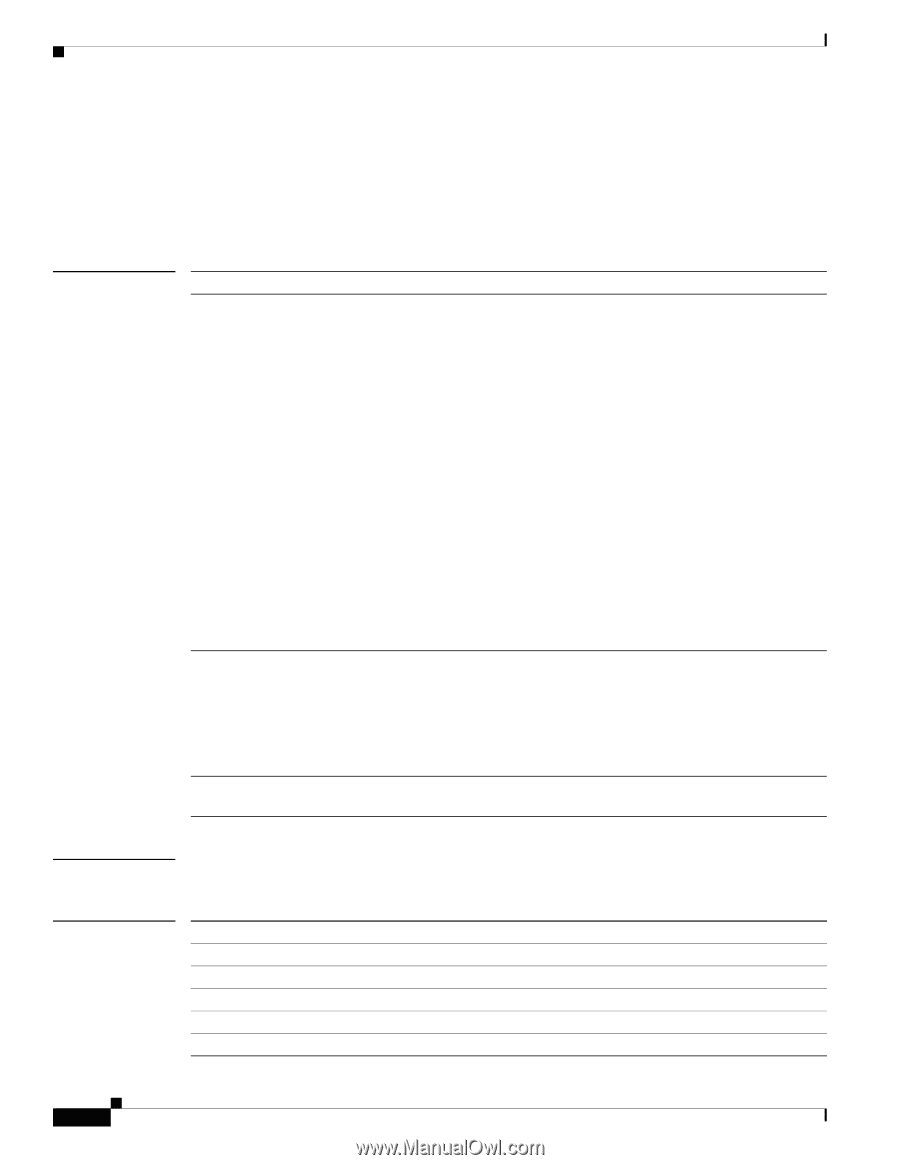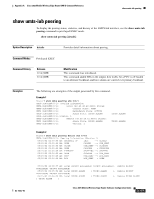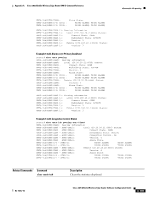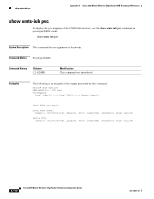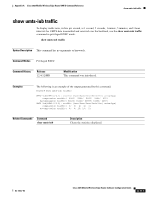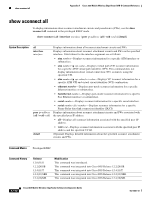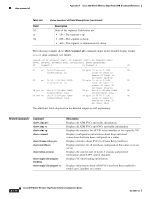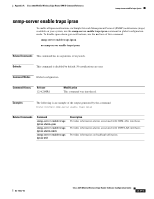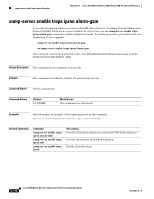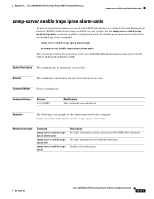Cisco 3825 Software Configuration Guide - Page 244
show xconnect all
 |
UPC - 746320981505
View all Cisco 3825 manuals
Add to My Manuals
Save this manual to your list of manuals |
Page 244 highlights
show xconnect all Appendix A Cisco 3825 Mobile Wireless Edge Router RAN-O Command Reference show xconnect all To display information about xconnect attachment circuits and pseudowires (PWs), use the show xconnect all command in the privileged EXEC mode. show xconnect {all | interface interface | peer ip-address {all | vcid vcid}} [detail] Syntax Description all interface interface peer ip-address {all | vcid vcid} detail Displays information about all xconnect attachment circuits and PWs. Displays information about xconnect attachment circuits and PWs on the specified interface. Valid values for the interface argument are as follows: • atm number-Displays xconnect information for a specific ATM interface or subinterface. • atm number vp vpi-value-Displays virtual path (VP) xconnect information for a specific ATM virtual path identifier (VPI). This command does not display information about virtual connection (VC) xconnects using the specified VPI. • atm number vp vpi-value/vci-value-Displays VC xconnect information for a specific ATM VPI and virtual circuit identifier (VCI) combination. • ethernet number-Displays port-mode xconnect information for a specific Ethernet interface or subinterface. • fastethernet number-Displays port-mode xconnect information for a specific Fast Ethernet interface or subinterface. • serial number-Displays xconnect information for a specific serial interface. • serial number dlci-number-Displays xconnect information for a specific Frame Relay data-link connection identifier (DLCI). Displays information about xconnect attachment circuits and PWs associated with the specified peer IP address. • all-Displays all xconnect information associated with the specified peer IP address. • vcid vcid-Displays xconnect information associated with the specified peer IP address and the specified VC ID. (Optional) Displays detailed information about the specified xconnect attachment circuits and PWs. Command Modes Privileged EXEC Command History Release 12.0(31)S 12.2(28)SB 12.4(11)T 12.2(33)SRB 12.4(16)MR Modification This command was introduced. This command was integrated into Cisco IOS Release 12.2(28)SB. This command was integrated into Cisco IOS Release 12.4(11)T. This command was integrated into Cisco IOS Release 12.2(33)SRB. This command was integrated into Cisco IOS Release 12.4(16)MR. A-112 Cisco 3825 Mobile Wireless Edge Router Software Configuration Guide OL-15667-03