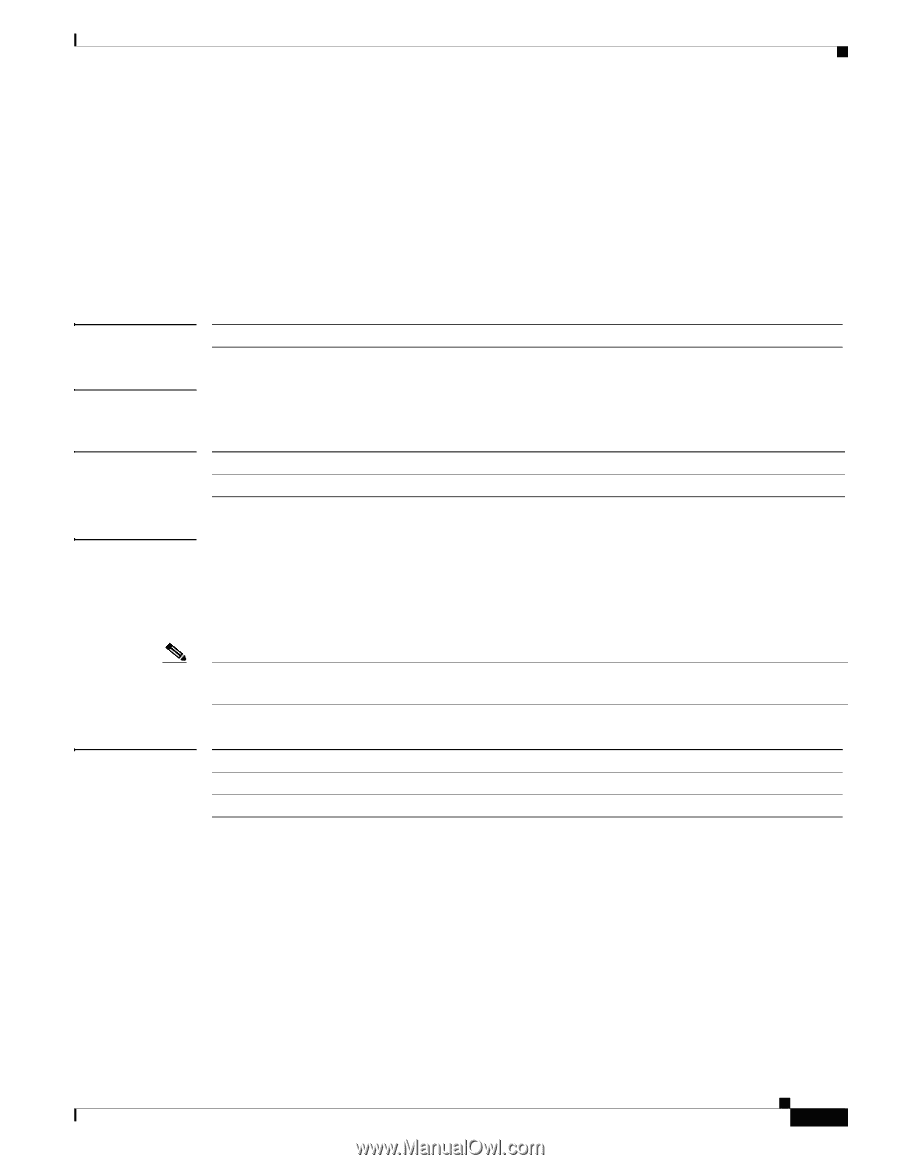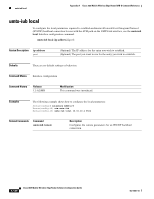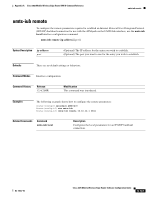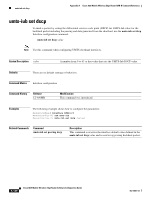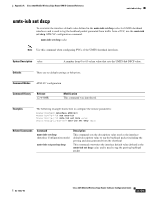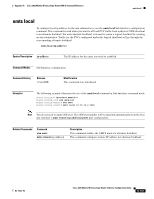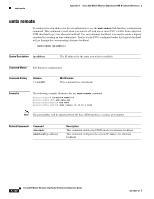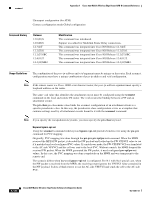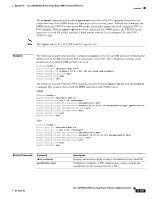Cisco 3825 Software Configuration Guide - Page 263
umts local
 |
UPC - 746320981505
View all Cisco 3825 manuals
Add to My Manuals
Save this manual to your list of manuals |
Page 263 highlights
Appendix A Cisco 3825 Mobile Wireless Edge Router RAN-O Command Reference umts local umts local To configure local ip address for the atm subinterfaces, use the umts local Sub-Interface configuration command. This command is used when you want to off load PVC traffic from a physical ATM shorthaul to an alternate backhaul. For each alternate backhaul, you need to create a logical shorthaul by creating an atm subinterface. Traffic for the PVCs configured under this logical shorthaul will go through the corresponding alternate backhaul. umts local [ip-address] Syntax Description ip-address The IP address for the entry you wish to establish. Command Modes Sub-Interface configuration Command History Release 12.4(4)MR Modification This command was introduced. Examples The following example illustrates the use of the umts local command in Sub-Interface command mode. Router(config)# interface ATM0/2/0 Router(config-if)# atm umts-iub Router(config-subif)# atm umts Router(config-subif)# umts local 10.10.10.2 5504 Note You do not need to input UDP port. The UDP port number will be inherited automatically from the base atm interface's umts remote [ip-address] [port] port configuration. Related Commands Command atm umts umts remote [ip-address] Description This command enables the UMTS mode for alternate backhaul. This command configures remote IP address for alternate backhaul. OL-15667-03 Cisco 3825 Mobile Wireless Edge Router Software Configuration Guide A-131