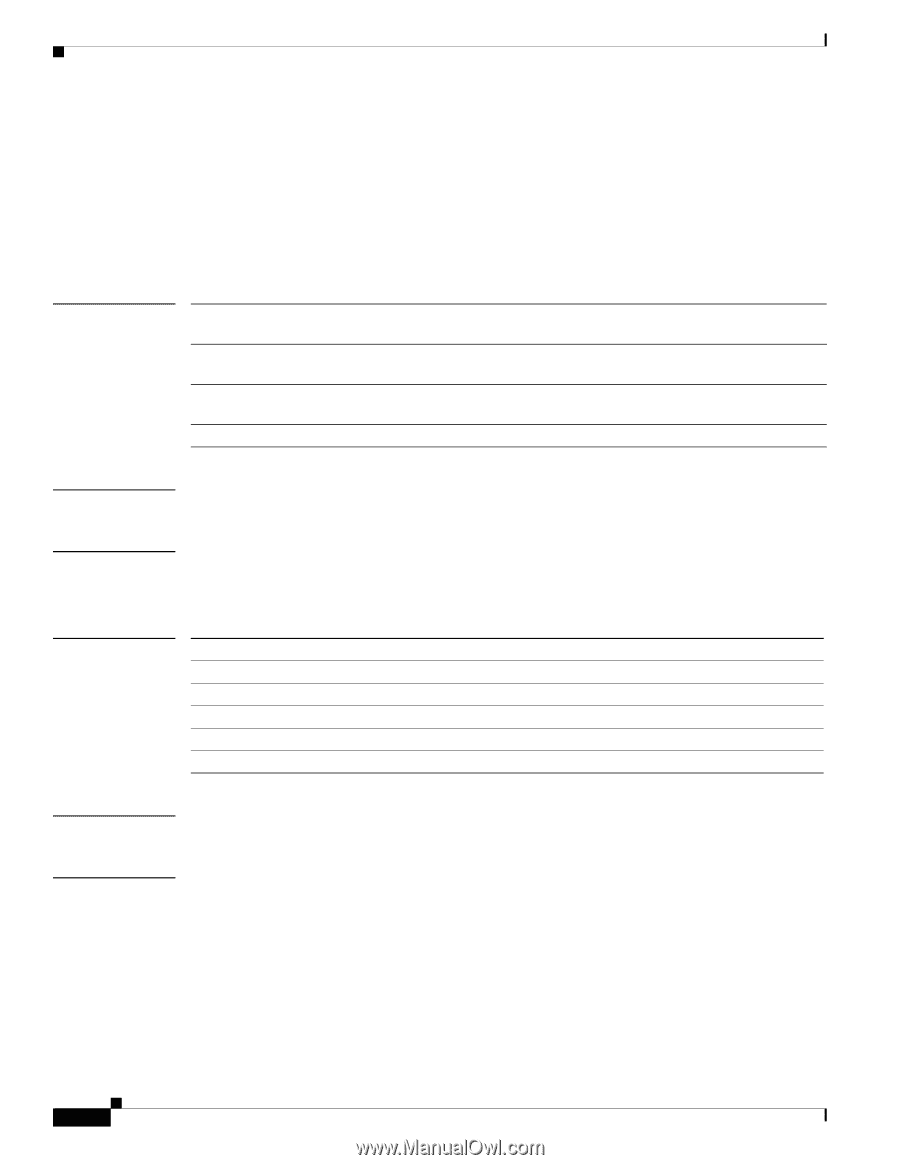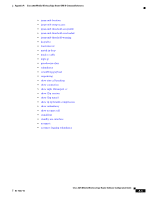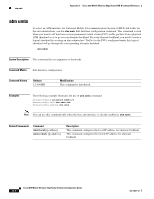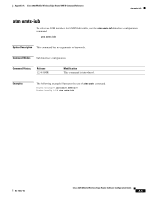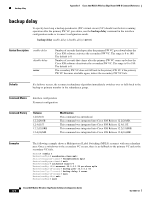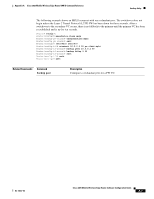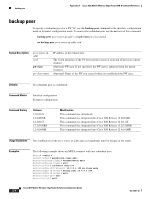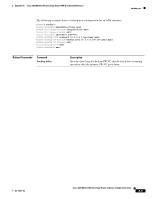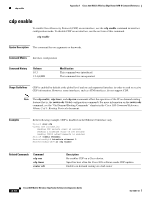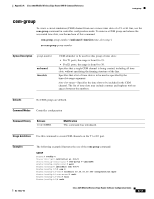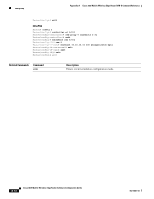Cisco 3825 Software Configuration Guide - Page 140
backup peer
 |
UPC - 746320981505
View all Cisco 3825 manuals
Add to My Manuals
Save this manual to your list of manuals |
Page 140 highlights
backup peer Appendix A Cisco 3825 Mobile Wireless Edge Router RAN-O Command Reference backup peer To specify a redundant peer for a PW VC, use the backup peer command in the interface configuration mode or xconnect configuration mode. To remove the redundant peer, use the no form of this command. backup peer peer-router-ip-addr vcid [pw-class pw-class-name] no backup peer peer-router-ip-addr vcid Syntax Description peer-router-ipaddr vcid pw-class pw-class-name IP address of the remote peer. The 32-bit identifier of the VC between the routers at each end of the layer control channel. (Optional) PW type. If not specified, the PW type is inherited from the parent xconnect. (Optional) Name of the PW you created when you established the PW class. Defaults No redundant peer is established. Command Modes Interface configuration Xconnect configuration Command History Release 12.0(31)S 12.2(28)SB 12.4(11)T 12.2(33)SRB 12.4(16)MR Modification This command was introduced. This command was integrated into Cisco IOS Release 12.2(28)SB. This command was integrated into Cisco IOS Release 12.4(11)T. This command was integrated into Cisco IOS Release 12.2(33)SRB. This command was integrated into Cisco IOS Release 12.4(16)MR. Usage Guidelines The combination of the peer-router-ip-addr and vcid arguments must be unique on the router. Examples The following example shows an MPLS xconnect with one redundant peer: Router# config t Router(config)# pseudowire-class mpls Router(config-pw-class)# encapsulation mpls Router(config-pw-class)# exit Router(config)# interface atm1/0/0 Router(config-if)# xconnect 10.0.0.1 100 pw-class mpls Router(config-if-xconn)# backup peer 10.0.0.2 200 Router(config-if-xconn)# exit Router(config-if)# exit Router(config)# exit Cisco 3825 Mobile Wireless Edge Router Software Configuration Guide A-8 OL-15667-03