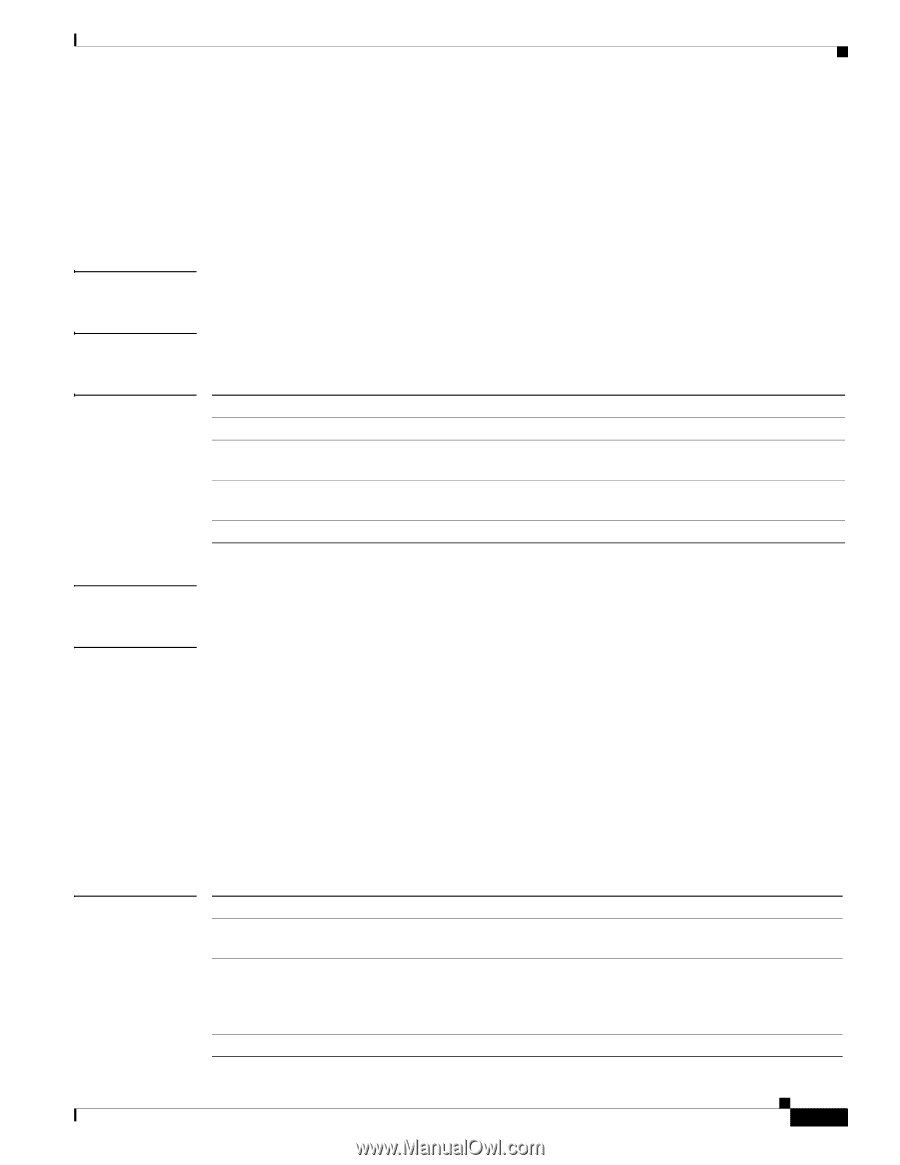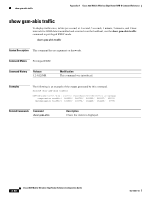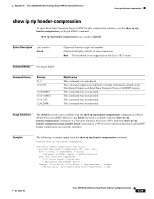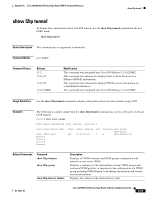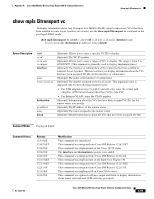Cisco 3825 Software Configuration Guide - Page 225
show l2tp tunnel, show l2tp domain, show l2tp group, show l2tp history failure
 |
UPC - 746320981505
View all Cisco 3825 manuals
Add to My Manuals
Save this manual to your list of manuals |
Page 225 highlights
Appendix A Cisco 3825 Mobile Wireless Edge Router RAN-O Command Reference show l2tp tunnel show l2tp tunnel To display basic information about all L2TP tunnels, use the show l2tp tunnel command in the user EXEC mode. show l2tp tunnel Syntax Description This command has no arguments or keywords. Command Modes User EXEC Command History Release 11.2 12.1(1)T 12.1(2)T 12.4(12)MR2 Modification This command was integrated into Cisco IOS Release 12.4(12)MR2. This command was enhanced to display Point-to-Point Protocol over Ethernet (PPPoE) information. This command was enhanced to display PPPoE session information on actual Ethernet interfaces. This command was integrated into Cisco IOS Release 12.4(12)MR2. Usage Guidelines Use the show l2tp tunnel command to display information about all active tunnels using L2TP. Examples The following is sample output from the show l2tp tunnel command on a device with active L2F and L2TP tunnels: Router# show l2tp tunnel L2TP Tunnel Information Total tunnels 1 sessions 4 LocID RemID Remote Name 2220 55756 mwr2 Router# Router# Router# Router# State Remote Address Port Sessions L2TP Class/ VPDN Group est 99.99.99.99 0 4 l2tp_default_cl Related Commands Command show l2tp domain show l2tp group show l2tp history failure Description Displays all VPDN domains and DNIS groups configured on the network access server (NAS). Displays a summary of the relationships among VPDN groups and customer/VPDN profiles, or summarizes the configuration of a VPDN group including DNIS/domain, load sharing information and current session information. Displays the content of the failure history table. OL-15667-03 Cisco 3825 Mobile Wireless Edge Router Software Configuration Guide A-93