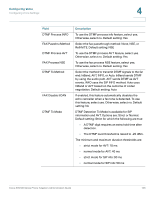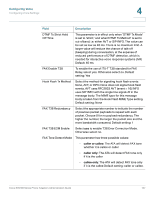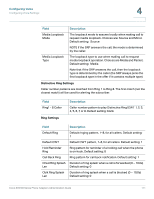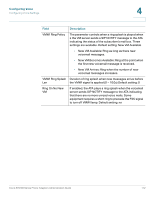Cisco SPA112 Administration Guide - Page 110
Configuring Voice, Line 1 and Line 2, Settings PHONE1 and PHONE2, Field, Description
 |
View all Cisco SPA112 manuals
Add to My Manuals
Save this manual to your list of manuals |
Page 110 highlights
Configuring Voice Configuring Voice Settings 4 Field Description Secure Call Setting If yes, all outbound calls are secure calls by default, without requiring the user to dial a star code first. Default setting: no • If Secure Call Setting is set to Yes, all outbound calls are secure. However, a user can disable security for a call by dialing *19 before dialing the target number. • If Secure Call Setting is set to No, the user can make a secure outbound call by dialing *18 before dialing the target number. • A user cannot force inbound calls to be secure or not secure; that depends on whether the caller has security enabled or not. Note: This setting is applicable only if Secure Call Serv is set to Yes on the line interface. See Line 1 and Line 2 Settings (PHONE1 and PHONE2), page 90. Message Waiting The user can also manually modify it to clear or set the flag. Setting this value to yes can activate stutter tone and VMWI signal. This parameter is stored in long term memory and will survive after reboot or power cycle. Default setting: no Accept Media Controls how to handle incoming requests for loopback Loopback Request operation. Choices are: Never, Automatic, and Manual, where: • never: Never accepts loopback calls; replies 486 to the caller. • automatic: Automatically accepts the call without ringing. • manual: Rings the phone first, and the call must be picked up manually before loopback starts. Default setting: Automatic Cisco SPA100 Series Phone Adapters Administration Guide 110