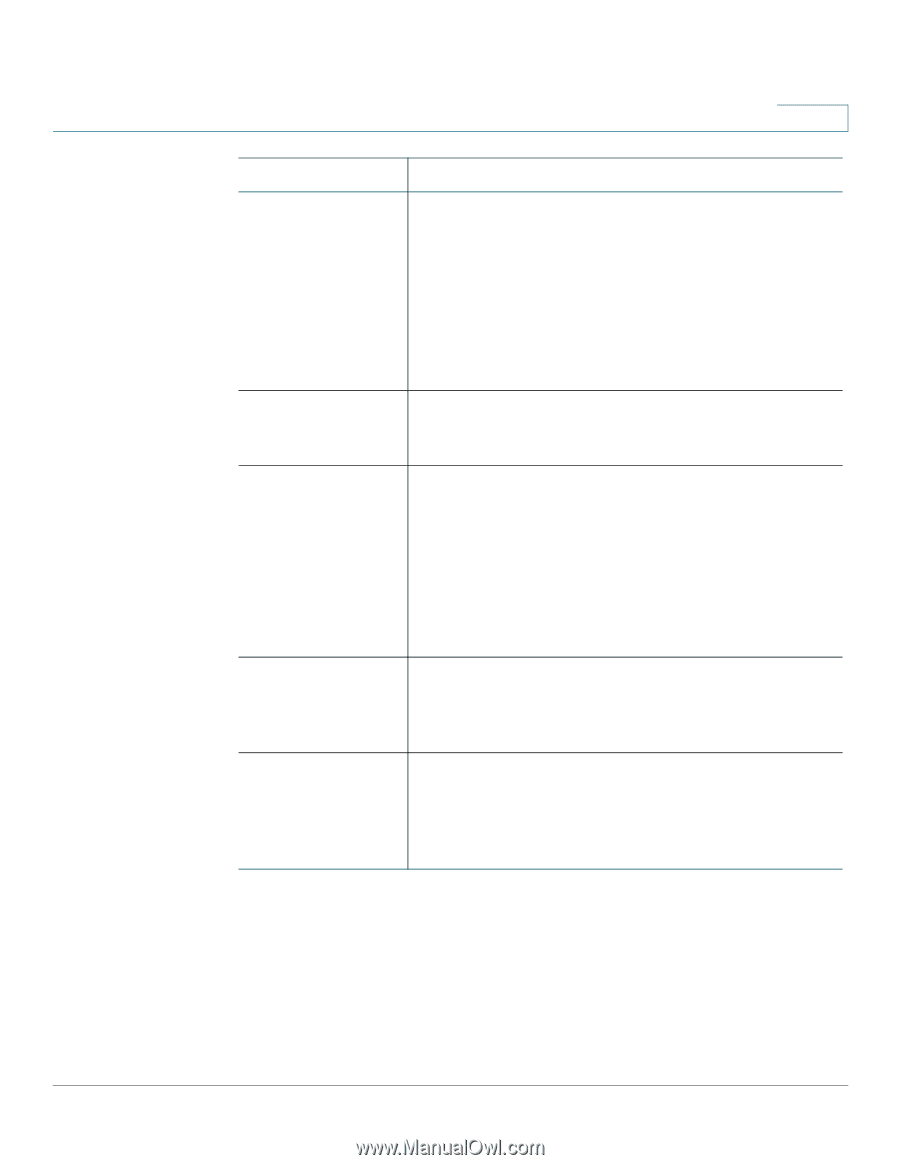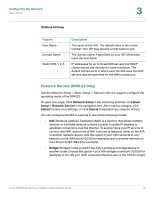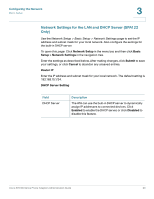Cisco SPA112 Administration Guide - Page 23
Enabled, Disabled, IMPORTANT, Client Lease Time - ata
 |
View all Cisco SPA112 manuals
Add to My Manuals
Save this manual to your list of manuals |
Page 23 highlights
Configuring the Network Basic Setup 3 Field DNS Proxy Starting IP Address Maximum DHCP Users Client Lease Time Static DNS Description When enabled, the DNS proxy relays DNS requests to the current public network DNS server for the proxy, and replies as a DNS resolver to the client device on the network. Click Enabled to enable this feature, or click Disabled to disable it. If DNS proxy is disabled, then DHCP clients will be offered DNS server information by using the Static DNS servers, if defined, or by using the using the servers specified for the INTERNET (WAN) interface. The default setting is Enabled. Enter the first address in the range of addresses to be assigned dynamically by the DHCP server. The default setting is 192.168.15.100. Enter the maximum number of devices that can "lease" DHCP addresses from the DHCP server. The default value is 50. IMPORTANT: Typically, the ATA can support up to five connected computers for business-related tasks such as web browsing and viewing email. The ATA is not designed to support streaming music, video, games, or other network traffic-intensive tasks. Enter the number of minutes that a dynamically assigned IP address can be used. After this time elapses, a client device has to request a DHCP lease renewal. The default is 0 minutes, which means one day. If needed, enter the IP address of a DNS server that DHCP clients should use directly for name resolution. The default entry is 0.0.0.0, in which case the ATA uses the DNS servers that are specified for the WAN connection. Cisco SPA100 Series Phone Adapters Administration Guide 23