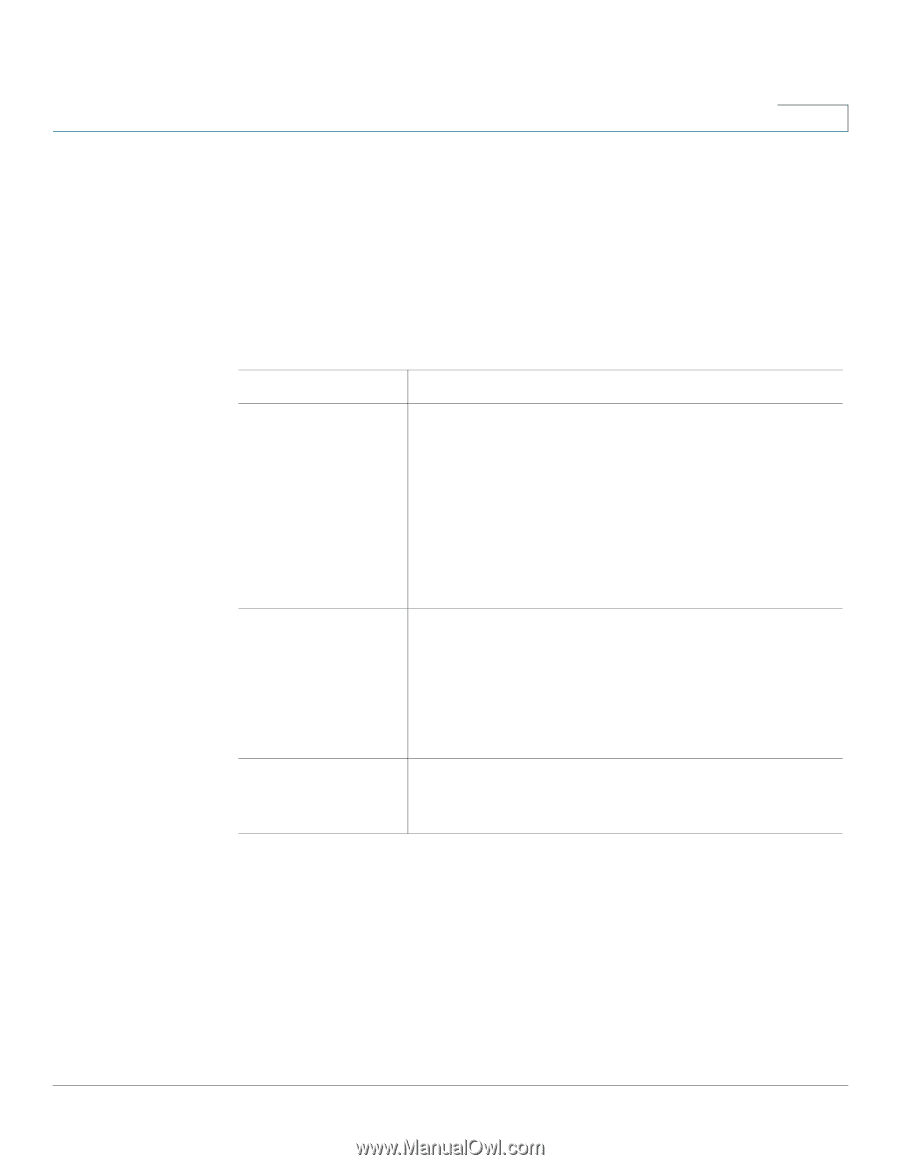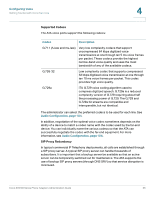Cisco SPA112 Administration Guide - Page 31
Manually Adding Port Forwarding (SPA122 Only), Add Entry, Submit, Cancel, Single Port Forwarding
 |
View all Cisco SPA112 manuals
Add to My Manuals
Save this manual to your list of manuals |
Page 31 highlights
Configuring the Network Application Settings (SPA122 Only) 3 Manually Adding Port Forwarding (SPA122 Only) Use this page to enter the port forwarding settings for an application. To open this page: On the Network Setup > Application > Port Forwarding page, click the Add Entry button or the pencil icon. Enter the settings as described below. After making changes, click Submit to save your settings, or click Cancel to abandon any unsaved entries. Field Port Forwarding Type Application Name Enter a Name Description Choose the type of port forwarding: • Single Port Forwarding: Forwards traffic for a specified port to the same or an alternative port on the target server in the LAN. • Port Range Forwarding: Forwards traffic to a range of ports to the same ports on the target server in the LAN. see the Internet application's documentation for the required ports or ranges. For single port forwarding, choose a common application from the drop-down list (such as Telnet, or DNS). To add an application that is not on the list, choose Add a new name, and then enter the name in the Enter a Name field. Enter the name of the application. Not available if you choose a standard application from the Application Name list for Single Port Forwarding. Cisco SPA100 Series Phone Adapters Administration Guide 31