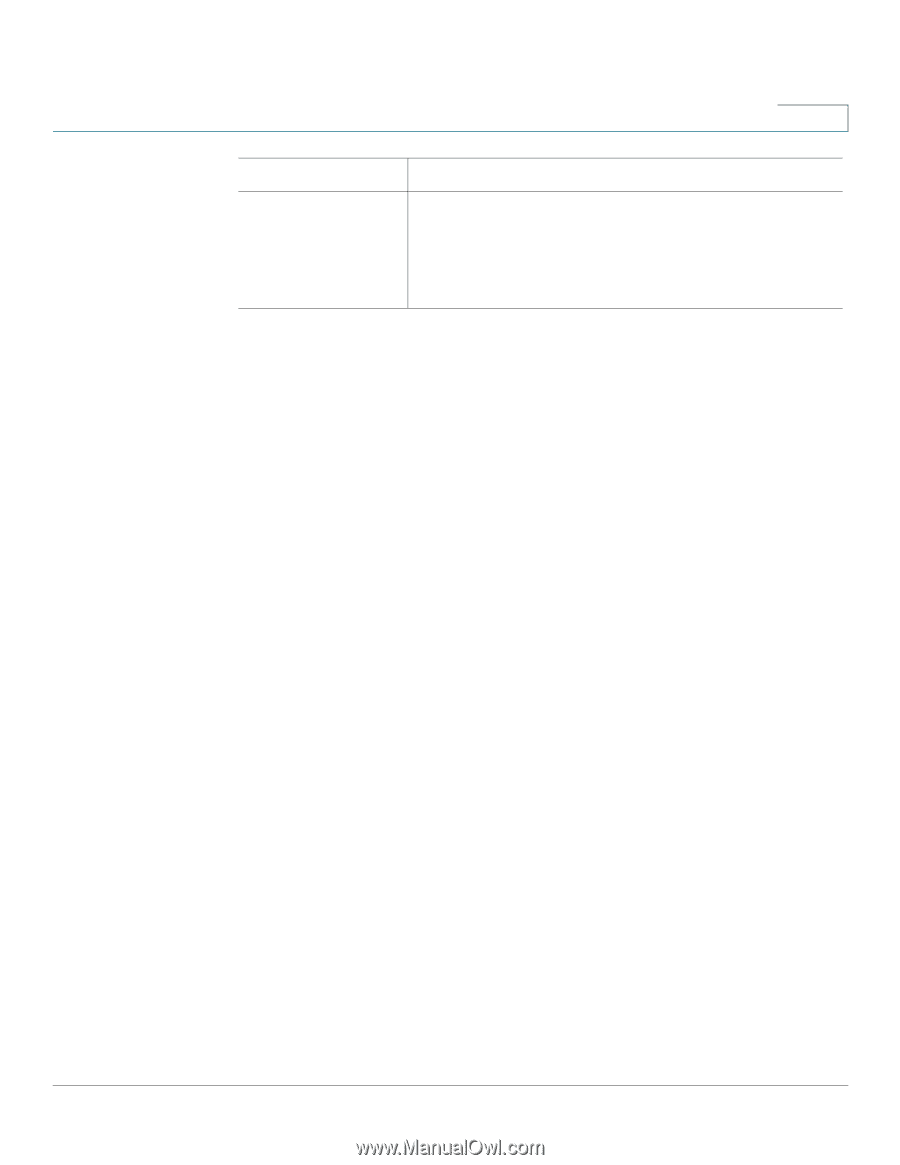Cisco SPA112 Administration Guide - Page 28
VLAN, Application Settings (SPA122 Only), Quality of Service (QoS) (SPA122 Only) - set up
 |
View all Cisco SPA112 manuals
Add to My Manuals
Save this manual to your list of manuals |
Page 28 highlights
Configuring the Network Application Settings (SPA122 Only) 3 Field L2TP Passthrough Description Layer 2 Tunneling Protocol is the method used to enable Point-to-Point sessions via the Internet on the Layer 2 level. Click Enabled to enable this feature, or click Disabled to disable it. The default setting is Enabled. The default setting is Enabled. VLAN Use the Network Setup > Advanced Settings > VLAN page to assign a VLAN ID to your network. The VLAN ID can be any numeral from 3 to 4094. The default value is 3. To open this page: Click Network Setup in the menu bar, and then click Advanced Settings > VLAN in the navigation tree. After making changes, click Submit to save your settings, or click Cancel to abandon any unsaved entries. Application Settings (SPA122 Only) Use the Network Setup > Applications Settings pages to support voice service and any servers that you host for public access. • Quality of Service (QoS) (SPA122 Only), page 28 • Port Forwarding (SPA122 Only), page 29 • DMZ (SPA122 Only), page 33 Quality of Service (QoS) (SPA122 Only) Use the Network Setup > Application > QoS page to set the upstream bandwidth to suit your broadband service. This feature is enabled by default and helps to ensure that voice is prioritized during periods of heavy network traffic. To open this page: Click Network Setup in the menu bar, and then click Application > QoS in the navigation tree. Cisco SPA100 Series Phone Adapters Administration Guide 28