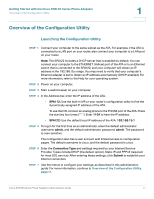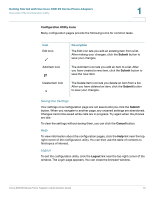Cisco SPA112 Administration Guide - Page 8
Product Features, Getting Started with the Cisco SPA100 Series Phone Adapters, Feature, Description - firmware upgrade
 |
View all Cisco SPA112 manuals
Add to My Manuals
Save this manual to your list of manuals |
Page 8 highlights
Getting Started with the Cisco SPA100 Series Phone Adapters Product Features 1 Product Features Top Panel The following features are found on the top panel of the ATA. Feature PHONE 1 PHONE 2 INTERNET SYSTEM Description Steady green-On hook. Slow flashing green-Off hook. Off-Port not ready. Flashing green-Transmitting or receiving data through the INTERNET (WAN) port. Off-No link. Steady green-System ready, IP address acquired. Slow flashing green-Acquiring IP address. (By default, uses DHCP.) Fast flashing green-Upgrading firmware. Off-No power or system can not boot up. Cisco SPA100 Series Phone Adapters Administration Guide 8
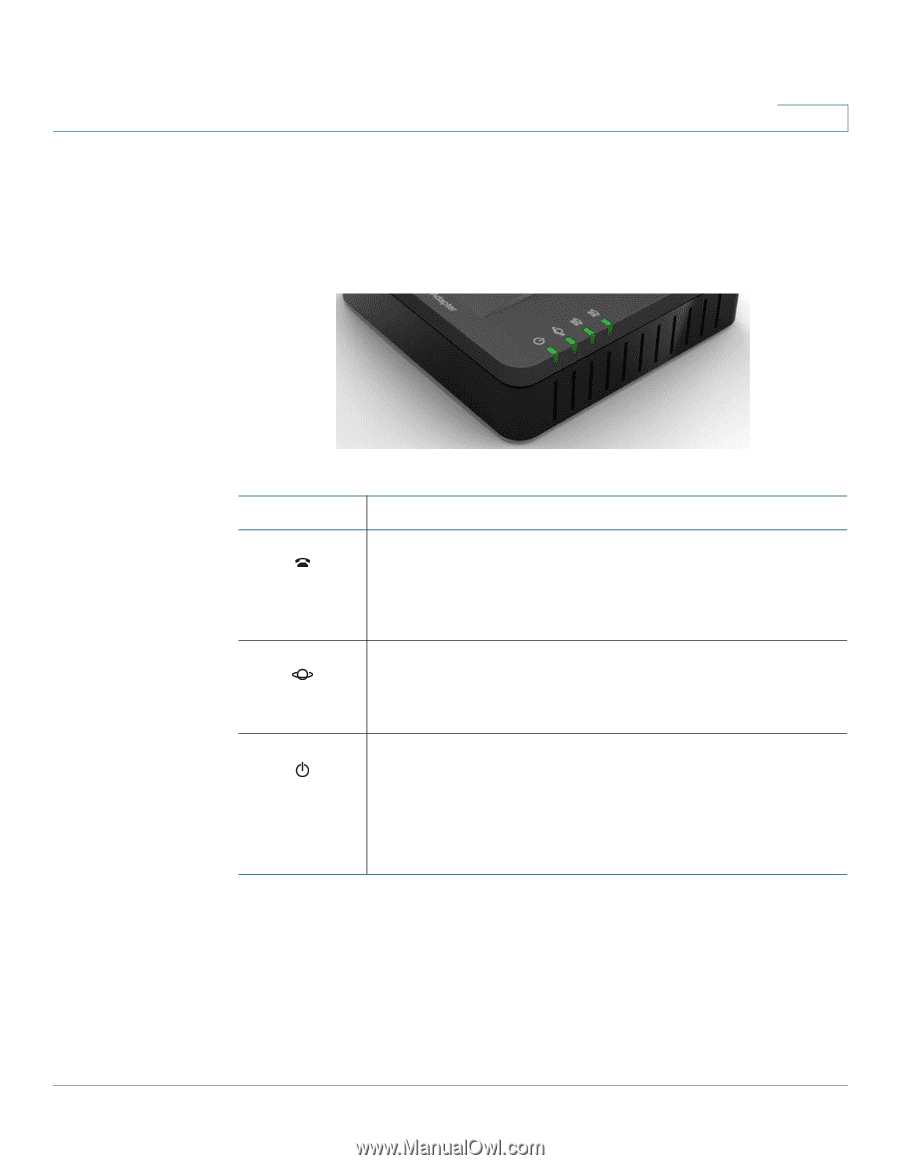
Getting Started with the Cisco SPA100 Series Phone Adapters
Product Features
Cisco SPA100 Series Phone Adapters Administration Guide
8
1
Product Features
Top Panel
The following features are found on the top panel of the ATA.
Feature
Description
PHONE 1
PHONE 2
Steady green
—On hook.
Slow flashing green
—Off hook.
Off
—Port not ready.
INTERNET
Flashing green
—Transmitting or receiving data through the
INTERNET (WAN) port.
Off
—No link.
SYSTEM
Steady green
—System ready, IP address acquired.
Slow flashing green
—Acquiring IP address. (By default, uses
DHCP.)
Fast flashing green
—Upgrading firmware.
Off
—No power or system can not boot up.