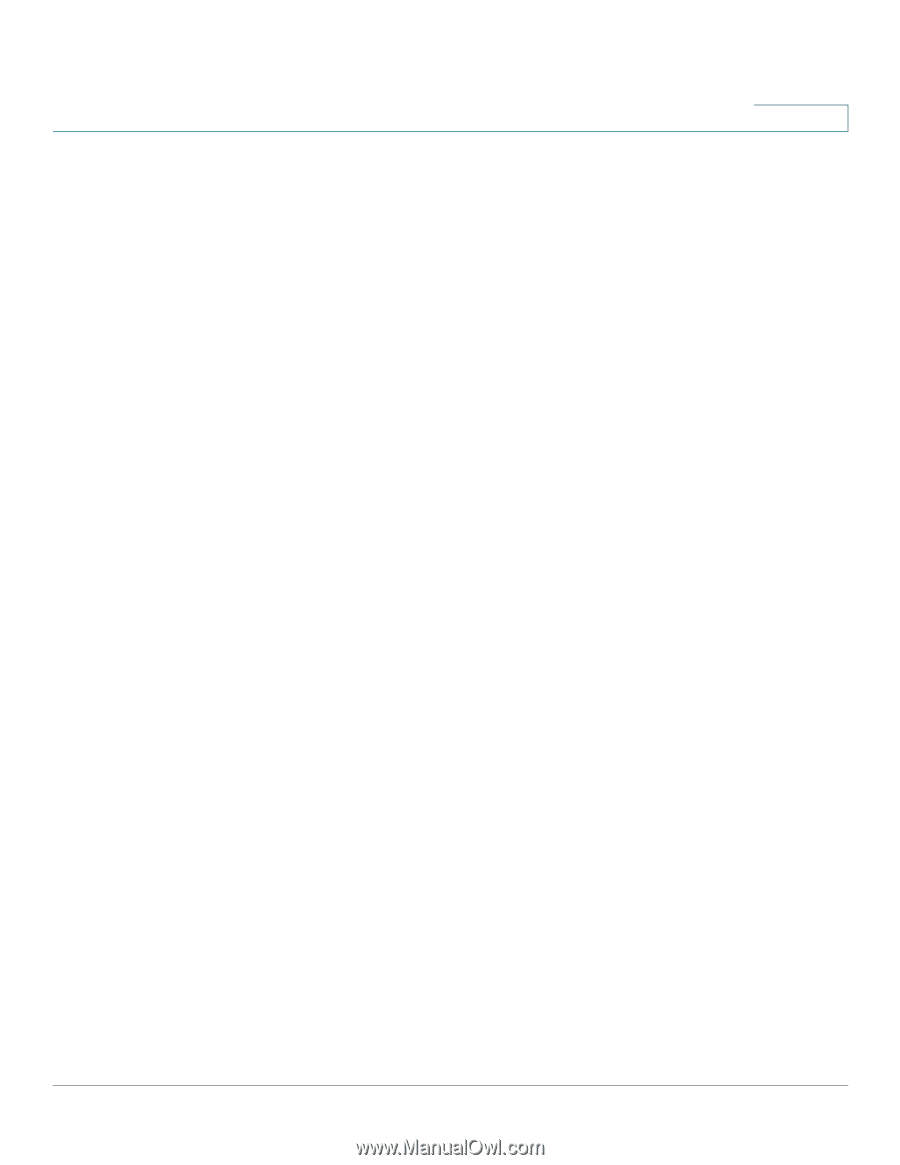Cisco SPA112 Administration Guide - Page 3
Getting Started with the Cisco SPA100 Series Phone Adapters - manual
 |
View all Cisco SPA112 manuals
Add to My Manuals
Save this manual to your list of manuals |
Page 3 highlights
Contents Chapter 1: Getting Started with the Cisco SPA100 Series Phone Adapters 6 Feature Overview 6 Before You Begin 7 Product Features 8 Connecting the Equipment 10 Overview of the Configuration Utility 11 Launching the Configuration Utility 11 Chapter 2: Quick Setup for Voice over IP Service 14 Chapter 3: Configuring the Network 16 Basic Setup 16 Internet Settings 17 Network Service (SPA122 Only) 19 Network Settings for the LAN and DHCP Server (SPA122 Only) 20 Time Settings 24 Advanced Settings 25 Port Setting (SPA122 Only) 25 MAC Address Clone (SPA122 Only) 26 VPN Passthrough (SPA122 Only) 27 VLAN 28 Application Settings (SPA122 Only) 28 Quality of Service (QoS) (SPA122 Only) 28 Port Forwarding (SPA122 Only) 29 Manually Adding Port Forwarding (SPA122 Only) 31 DMZ (SPA122 Only) 33 Chapter 4: Configuring Voice 34 Getting Started with Voice Services 34 Understanding Voice Port Operations 35 ATA Voice Features 35 Cisco SPA100 Series Phone Adapters Administration Guide 3