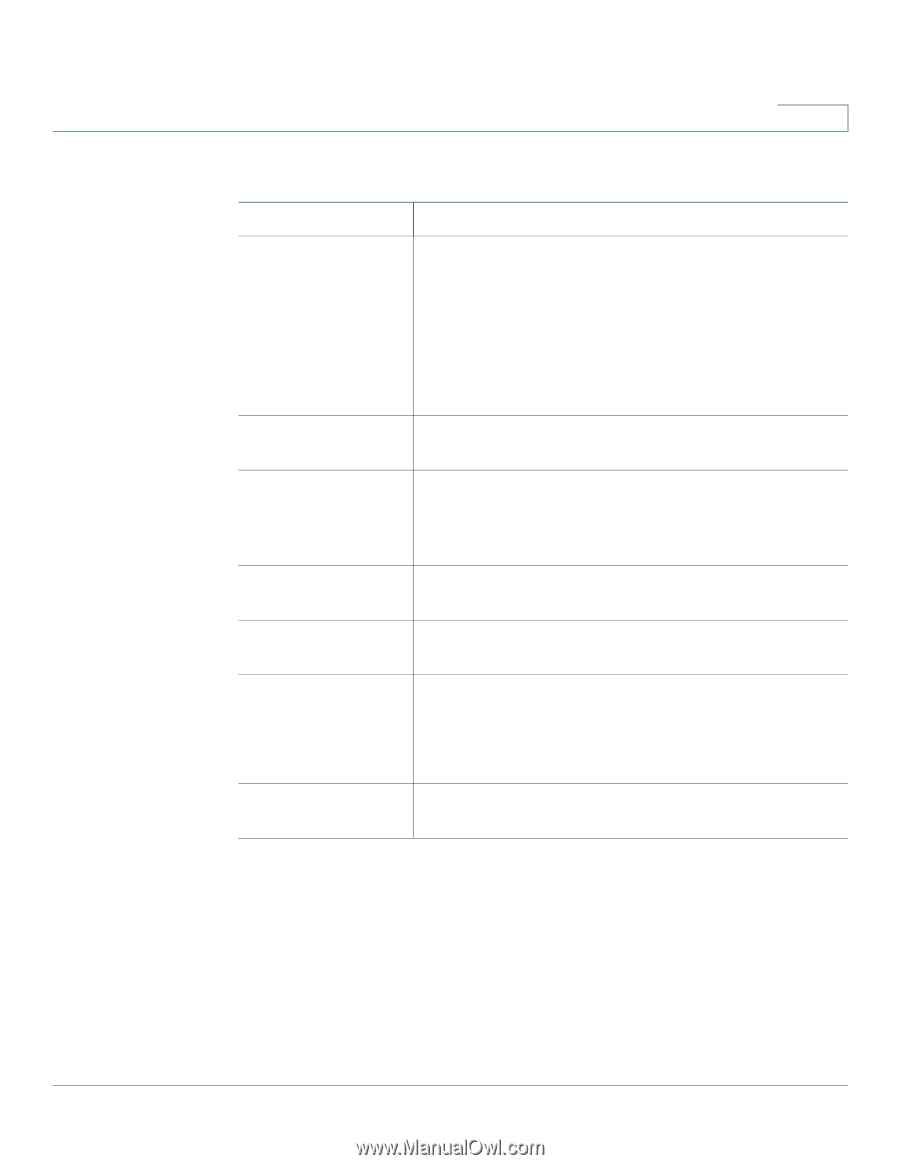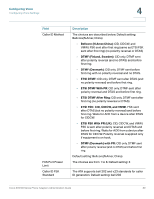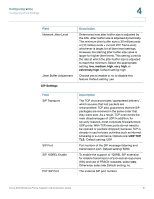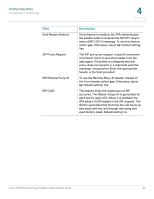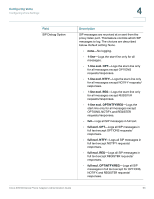Cisco SPA112 Administration Guide - Page 88
Miscellaneous, is 6.000 to -12.000. The Call Progress Tones and DTMF - gain
 |
View all Cisco SPA112 manuals
Add to My Manuals
Save this manual to your list of manuals |
Page 88 highlights
Configuring Voice Configuring Voice Settings 4 Miscellaneous Field Description FXS Port Impedance Sets the electrical impedance of the PHONE port. Choices are: 600, 900, 600+2.16uF, 900+2.16uF, 270+750||150nF, 220+850||120nF, 220+820||115nF, or 200+600||100nF. Default setting: 600. NOTE For New Zealand impedance (370+620|310nF), use 270+750| 150nF. FXS Port Input Gain Input gain in dB, up to three decimal places. The range is 6.000 to -12.000. Default setting: -3. FXS Port Output Gain Output gain in dB, up to three decimal places. The range is 6.000 to -12.000. The Call Progress Tones and DTMF playback level are not affected by the FXS Port Output Gain parameter. Default setting: -3. DTMF Playback Level Local DTMF playback level in dBm, up to one decimal place. Default setting: -16.0. DTMF Playback Length Local DTMF playback duration in milliseconds. Default setting: .1. Detect ABCD To enable local detection of DTMF ABCD, select yes. Otherwise, select no. Default setting: Yes This setting has no effect if DTMF Tx Method is INFO; ABCD is always sent OOB regardless in this setting. Playback ABCD To enable local playback of OOB DTMF ABCD, select yes. Otherwise, select no. Default setting: Yes Cisco SPA100 Series Phone Adapters Administration Guide 88