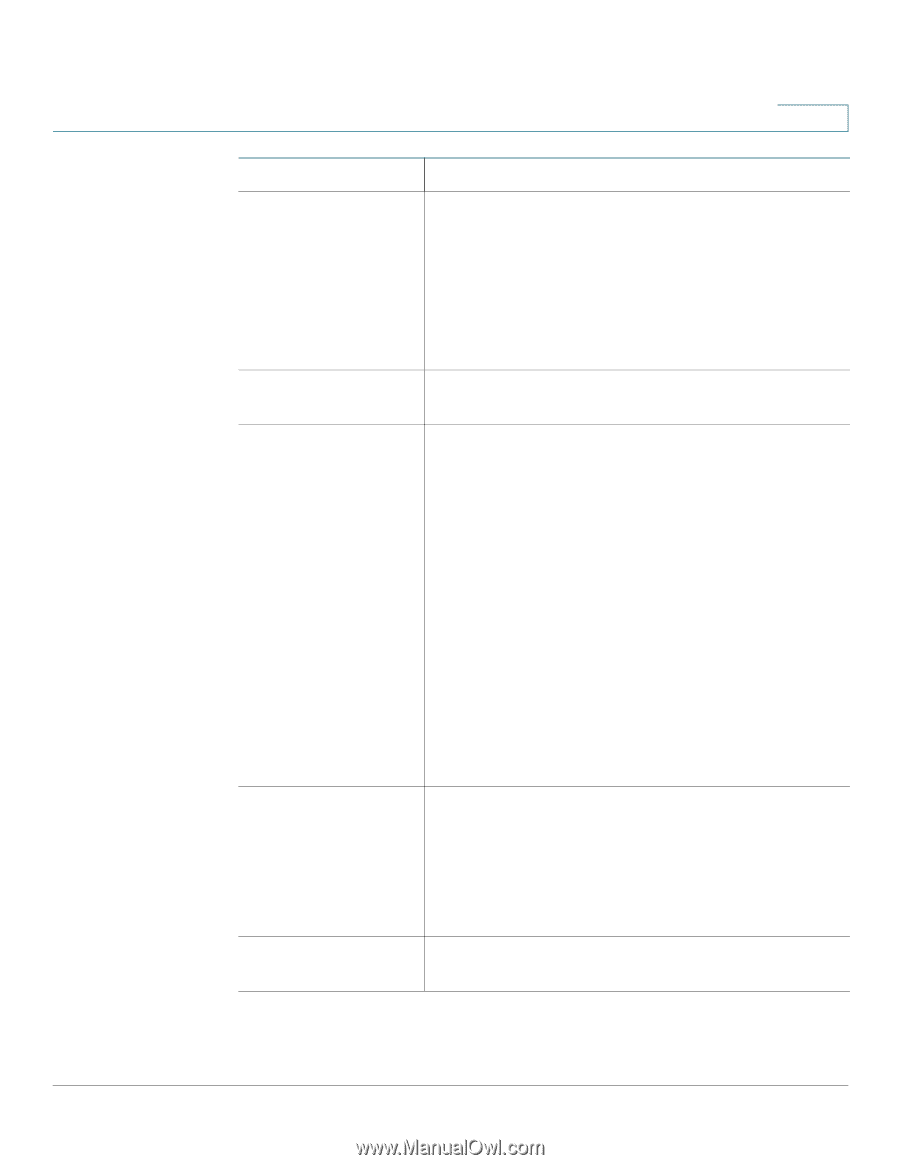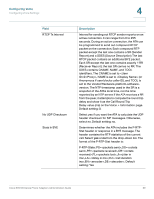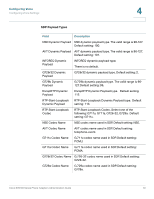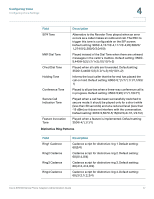Cisco SPA112 Administration Guide - Page 72
NAT Keep Alive Intvl, EXT RTP Port Min
 |
View all Cisco SPA112 manuals
Add to My Manuals
Save this manual to your list of manuals |
Page 72 highlights
Configuring Voice Configuring Voice Settings 4 Field STUN Test Enable STUN Server EXT IP EXT RTP Port Min NAT Keep Alive Intvl Description If the STUN Enable feature is enabled and a valid STUN server is available, the ATA can perform a NAT-type discovery operation when it powers on. It contacts the configured STUN server, and the result of the discovery is reported in a Warning header in all subsequent REGISTER requests. If the ATA detects symmetric NAT or a symmetric firewall, NAT mapping is disabled. Default setting: no. IP address or fully-qualified domain name of the STUN server to contact for NAT mapping discovery. External IP address to substitute for the actual IP address of the ATA in all outgoing SIP messages. If 0.0.0.0 is specified, no IP address substitution is performed. If this parameter is specified, the ATA assumes this IP address when generating SIP messages and SDP (if NAT Mapping is enabled for that line) However, the results of STUN and VIA received parameter processing, if available, supersede this statically configured value. This option requires that you have (1) a static IP address from your Internet Service Provider and (2) an edge ATA with a symmetric NAT mechanism. If the ATA is the edge ATA, the second requirement is met. Default setting: blank External port mapping number of the RTP Port Min. number. If this value is not zero, the RTP port number in all outgoing SIP messages is substituted for the corresponding port value in the external RTP port range. There is no default value. Interval between NAT-mapping keep alive messages. Default setting: 15. Cisco SPA100 Series Phone Adapters Administration Guide 72