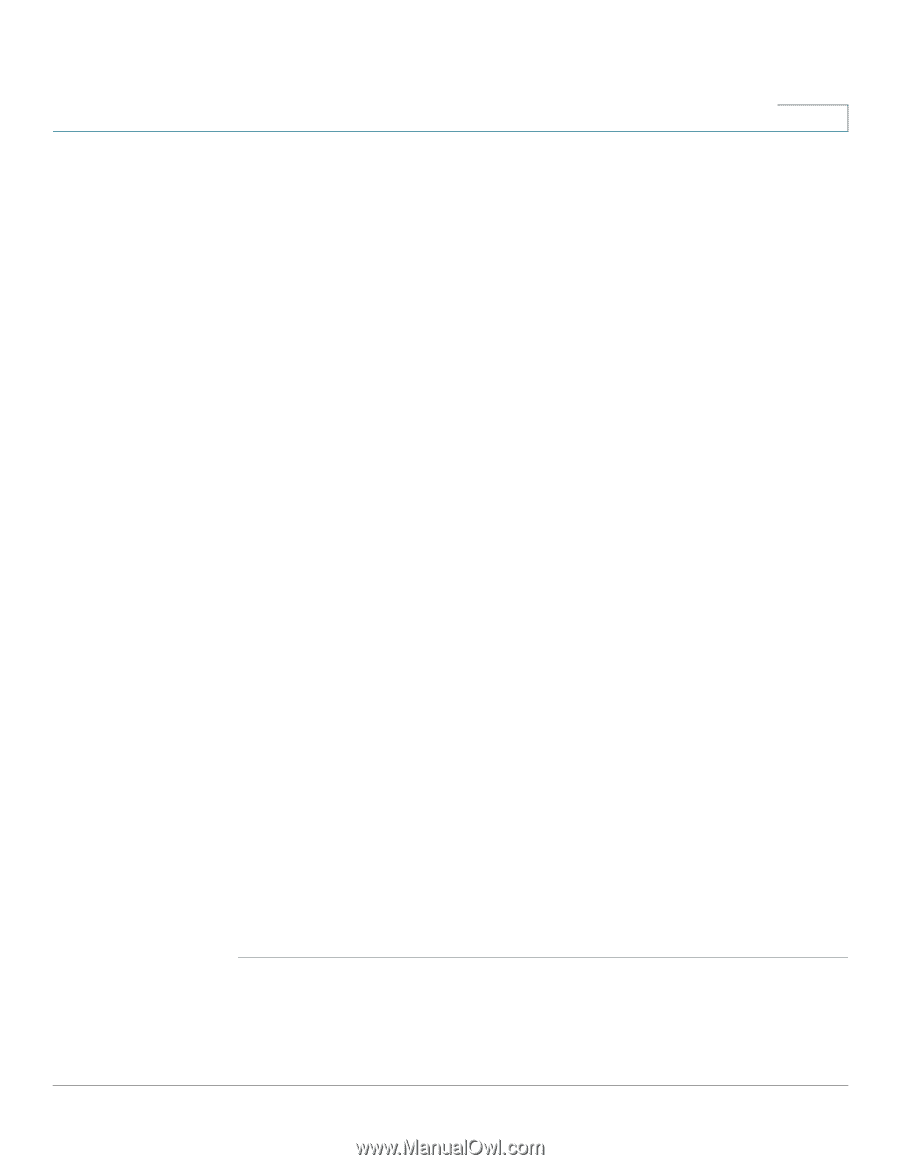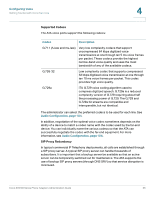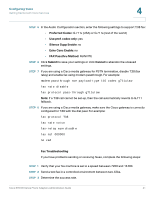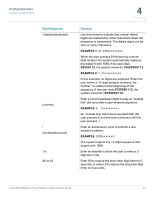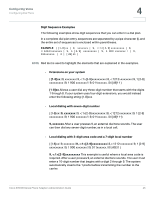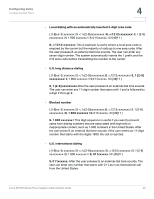Cisco SPA112 Administration Guide - Page 41
Preferred Codec, Use pref. codec only, Silence Supp Enable, Echo Canc Enable, FAX Passthru Method - support
 |
View all Cisco SPA112 manuals
Add to My Manuals
Save this manual to your list of manuals |
Page 41 highlights
Configuring Voice Getting Started with Voice Services 4 STEP 5 In the Audio Configuration section, enter the following settings to support T.38 fax: • Preferred Codec: G.711u (USA) or G.711a (rest of the world) • Use pref. codec only: yes • Silence Supp Enable: no • Echo Canc Enable: no • FAX Passthru Method: ReINVITE STEP 6 Click Submit to save your settings or click Cancel to abandon the unsaved settings. STEP 7 If you are using a Cisco media gateway for PSTN termination, disable T.38 (fax relay) and enable fax using modem passthrough. For example: modem passthrough nse payload-type 110 codec g711ulaw fax rate disable fax protocol pass-through g711ulaw Note: If a T.38 call cannot be set-up, then the call automatically reverts to G.711 fallback. STEP 8 If you are using a Cisco media gateway, make sure the Cisco gateway is correctly configured for T.38 with the dial peer. For example: fax protocol T38 fax rate voice fax-relay ecm disable fax nsf 000000 no vad Fax Troubleshooting If you have problems sending or receiving faxes, complete the following steps: STEP 1 Verify that your fax machine is set to a speed between 7200 and 14400. STEP 2 Send a test fax in a controlled environment between two ATAs. STEP 3 Determine the success rate. Cisco SPA100 Series Phone Adapters Administration Guide 41