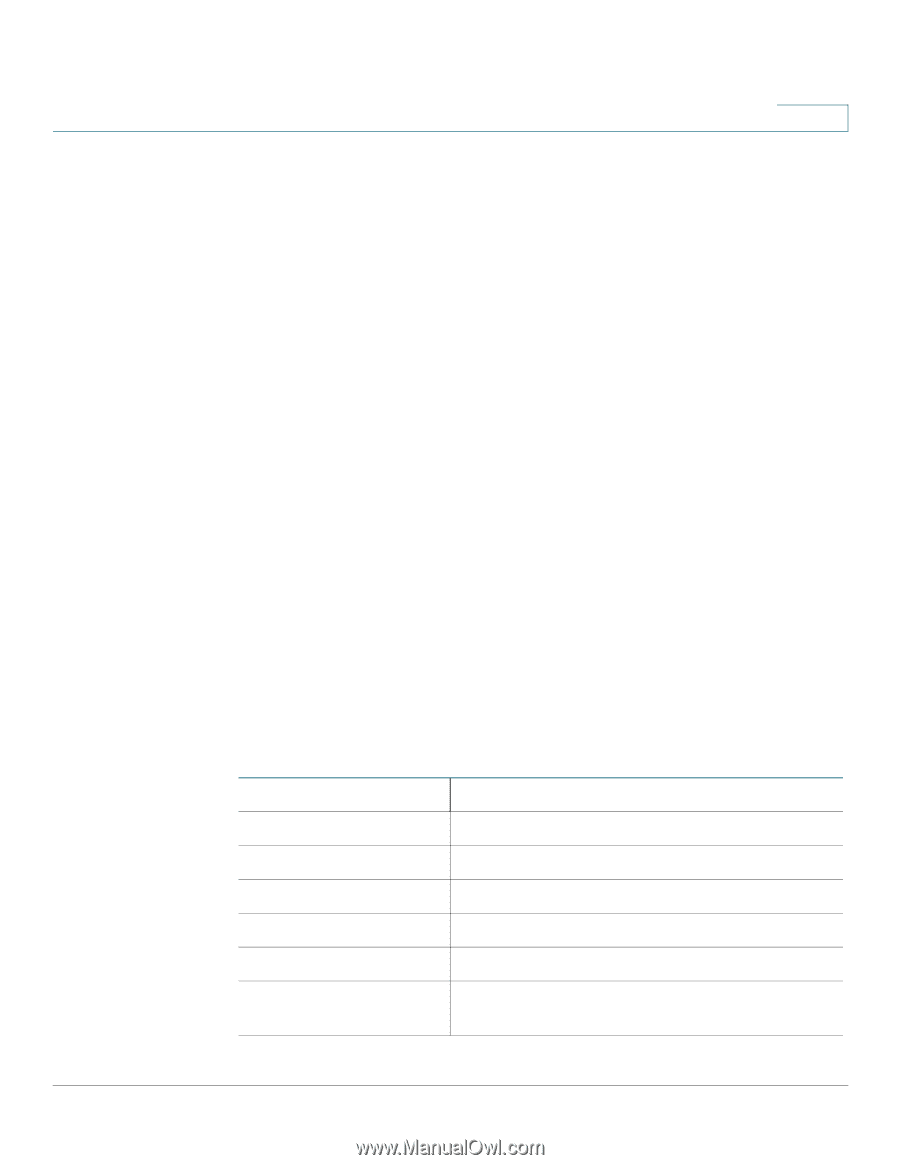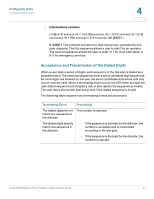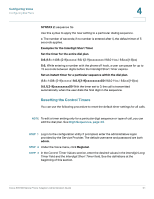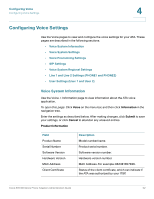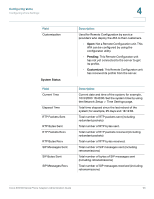Cisco SPA112 Administration Guide - Page 52
Configuring Voice Settings, Voice System Information - mac address line 2
 |
View all Cisco SPA112 manuals
Add to My Manuals
Save this manual to your list of manuals |
Page 52 highlights
Configuring Voice Configuring Voice Settings 4 Configuring Voice Settings Use the Voice pages to view and configure the voice settings for your ATA. These pages are described in the following sections: • Voice System Information • Voice System Settings • Voice Provisioning Settings • SIP Settings • Voice System Regional Settings • Line 1 and Line 2 Settings (PHONE1 and PHONE2) • User Settings (User 1 and User 2) Voice System Information Use the Voice > Information page to view information about the ATA voice application. To open this page: Click Voice on the menu bar, and then click Information in the navigation tree. Enter the settings as described below. After making changes, click Submit to save your settings, or click Cancel to abandon any unsaved entries. Product Information Field Product Name Serial Number Software Version Hardware Version MAC Address Client Certificate Description Model number/name. Product serial number. Software version number. Hardware version number. MAC Address. For example: 8843E1657936. Status of the client certificate, which can indicate if the ATA was authorized by your ITSP. Cisco SPA100 Series Phone Adapters Administration Guide 52