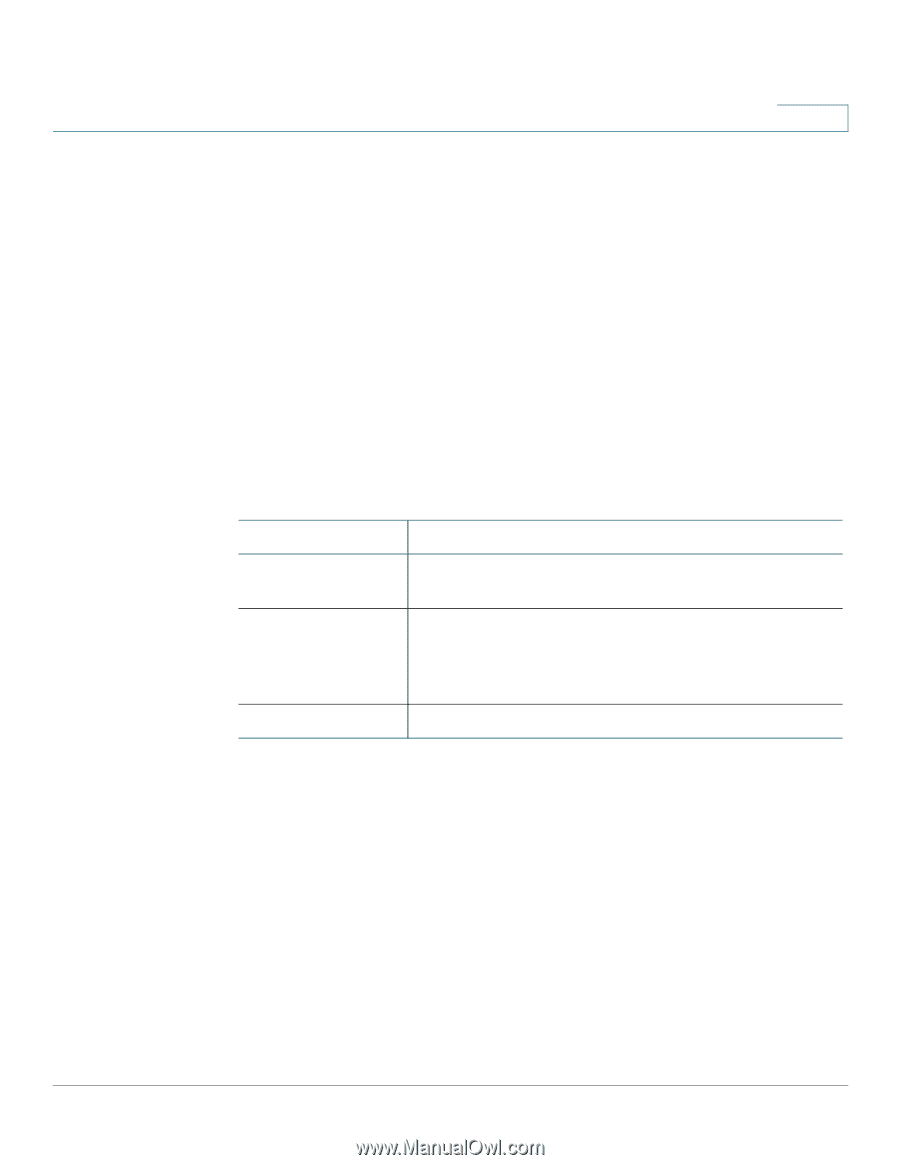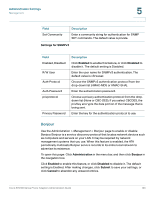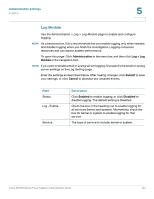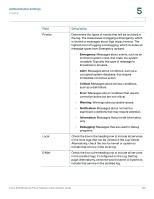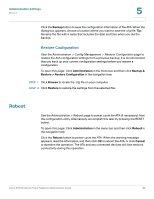Cisco SPA112 Administration Guide - Page 124
Log Module, Administration, Log > Log, Module, Submit, Cancel, Enabled, Disabled
 |
View all Cisco SPA112 manuals
Add to My Manuals
Save this manual to your list of manuals |
Page 124 highlights
Administration Settings Logging 5 Log Module Use the Administration > Log > Log Module page to enable and configure logging. NOTE As a best practice, Cisco recommends that you enable logging only when needed, and disable logging when you finish the investigation. Logging consumes resources and can impact system performance. To open this page: Click Administration in the menu bar, and then click Log > Log Module in the navigation tree. NOTE If you want to enable email or syslog server logging, first specify the email or syslog server settings on the Log Setting page. Enter the settings as described below. After making changes, click Submit to save your settings, or click Cancel to abandon any unsaved entries. Field Status Log - Enable Service Description Click Enabled to enable logging, or click Disabled to disable logging. The default setting is Disabled. Check the box in the heading row to enable logging for all services (kernel and system). Alternatively, check the box for kernel or system to enable logging for that service. The type of service to include: kernel or system. Cisco SPA100 Series Phone Adapters Administration Guide 124