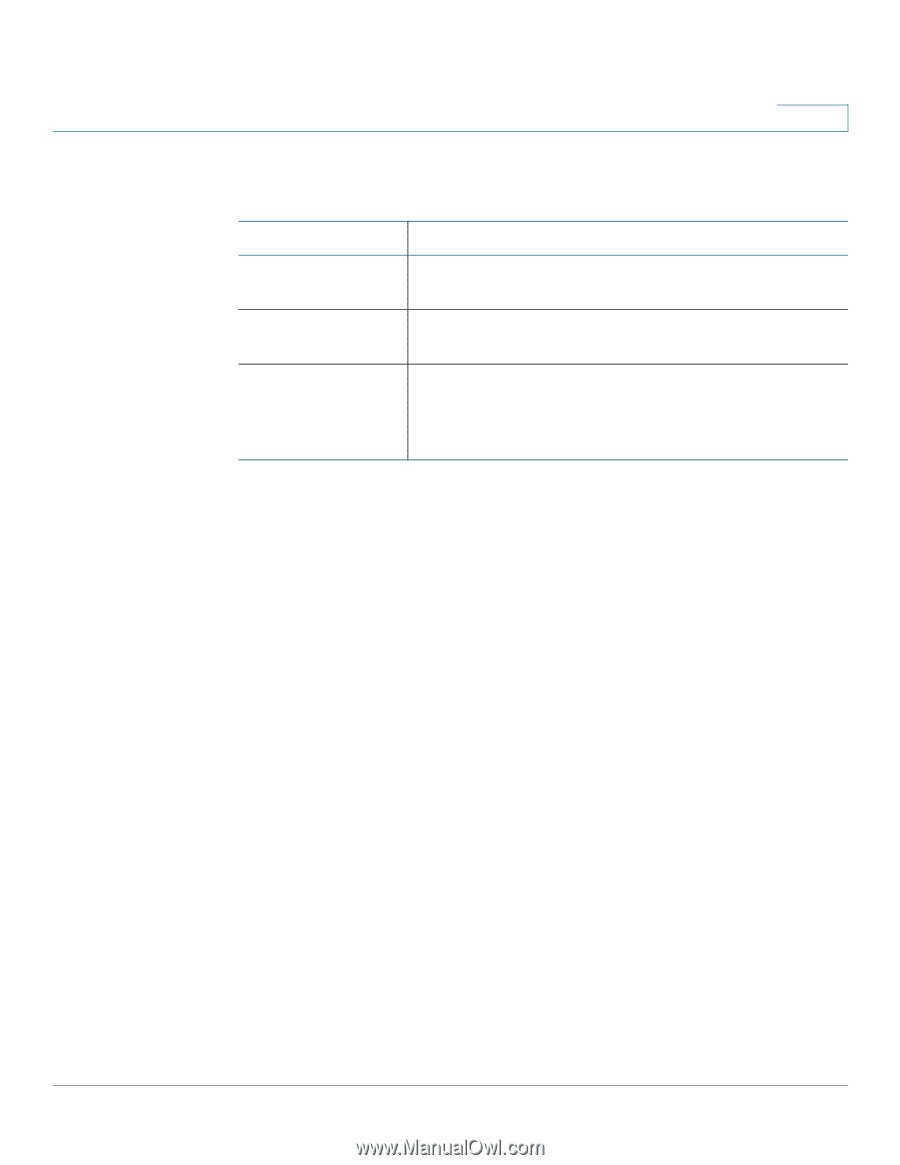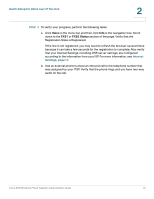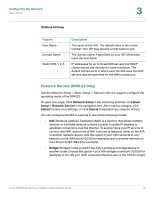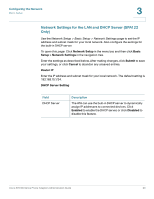Cisco SPA112 Administration Guide - Page 19
Network Service (SPA122 Only), Optional Settings, Network Setup, Basic, Setup > Network Service - adapter
 |
View all Cisco SPA112 manuals
Add to My Manuals
Save this manual to your list of manuals |
Page 19 highlights
Configuring the Network Basic Setup 3 Optional Settings Feature Host Name Domain Name Static DNS 1, 2, 3 Description The name of the ATA. The default value is the model number. Your ISP may specify a host name to use. The domain name, if specified by your ISP. Otherwise, leave the field blank. IP addresses for up to three DNS servers that DHCP clients should use directly for name resolution. The default entries are 0, in which case the ATA uses the DNS servers that are specified for the WAN connection. Network Service (SPA122 Only) Use the Network Setup > Basic Setup > Network Service page to configure the operating mode of the SPA122. To open this page: Click Network Setup in the menu bar, and then click Basic Setup > Network Service in the navigation tree. After making changes, click Submit to save your settings, or click Cancel to abandon any unsaved entries. You can configure the ATA to operate in one of the following modes: • NAT: Network Address Translation (NAT) is a function that allows multiple devices on a private network to share a public, routable IP address to establish connections over the Internet. To enable Voice over IP service to co-exist with NAT, some form of NAT traversal is required, either on the ATA or another network device. Use this option if your ATA connects to one network on the WAN port (10.0.0.0 for example) and to another network on the LAN port (192.168.0.0 for example). • Bridge: Bridged mode is used if the ATA is acting as a bridge device to another router. Choose this option if your ATA bridges a network (10.0.0.0 for example) to its LAN port (with connected devices also in the 10.0.0x range). Cisco SPA100 Series Phone Adapters Administration Guide 19