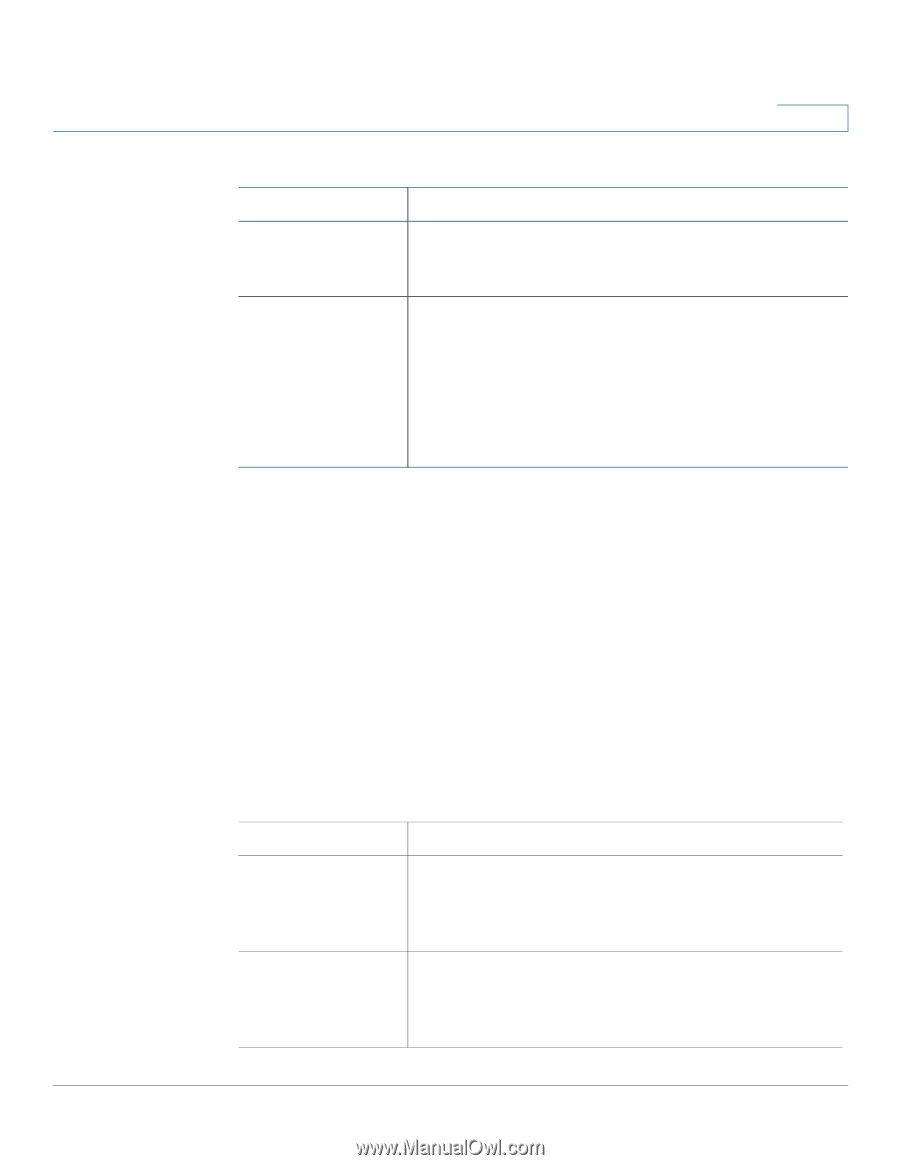Cisco SPA112 Administration Guide - Page 27
VPN Passthrough (SPA122 Only), Network Setup, Advanced Settings > VPN Passthrough, Submit, Cancel - register
 |
View all Cisco SPA112 manuals
Add to My Manuals
Save this manual to your list of manuals |
Page 27 highlights
Configuring the Network Advanced Settings 3 Field MAC Clone MAC Address Description Click Enabled to enable MAC address cloning, or click Disabled to disable this feature. By default this feature is Disabled. Enter the MAC address that you want to assign to your ATA. The default value is the current MAC address of your ATA. If your computer's MAC address is the address that you previously registered for your ISP account, click Clone Your PC's MAC. Your computer's MAC address appears in the MAC Address field. VPN Passthrough (SPA122 Only) Use the Network Setup > Advanced Settings > VPN Passthrough page to configure VPN passthrough for IPsec, PPTP, and L2TP protocols. Use this feature if there are devices behind the ATA that need to set up IPsec tunnels independently. For example, a device may need to use a VPN tunnel to connect to another router on the WAN. By default, VPN Passthrough is enabled for IPsec, PPTP, and L2TP. To open this page: Click Network Setup in the menu bar, and then click Advanced Settings > VPN Passthrough in the navigation tree. After making changes, click Submit to save your settings, or click Cancel to abandon any unsaved entries. Field IPsec Passthrough PPTP Passthrough Description Internet Protocol Security (IPsec) is a suite of protocols used to implement secure exchange of packets at the IP layer. Click Enabled to enable this feature, or click Disabled to disable it. The default setting is Enabled. Point-to-Point Tunneling Protocol (PPTP) allows the Point-to-Point Protocol (PPP) to be tunneled through an IP network. To disable PPTP Passthrough, select Disabled. The default setting is Enabled. Cisco SPA100 Series Phone Adapters Administration Guide 27