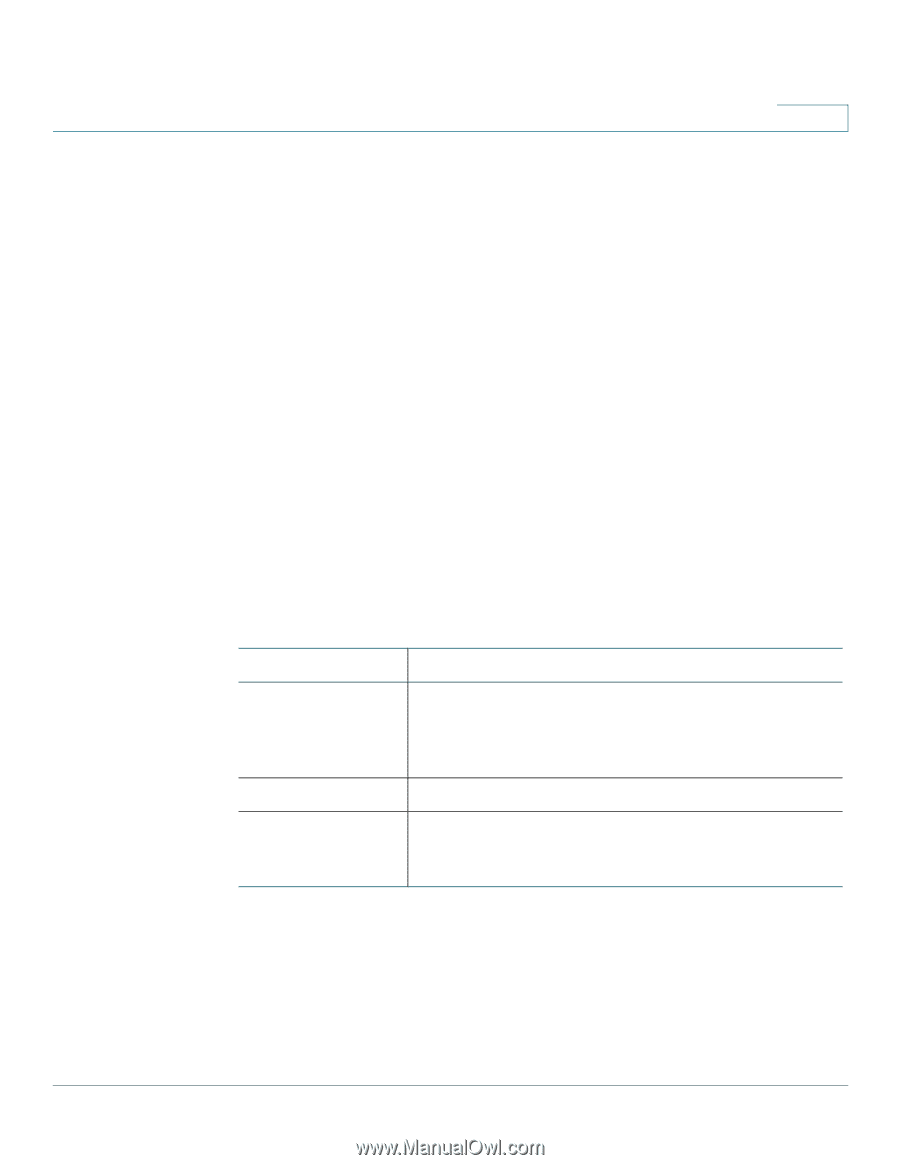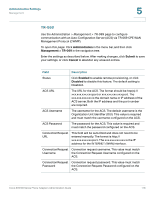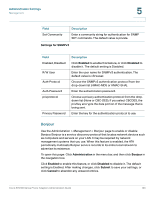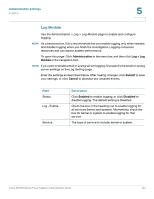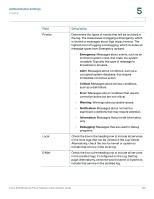Cisco SPA112 Administration Guide - Page 121
Logging, Log Viewer
 |
View all Cisco SPA112 manuals
Add to My Manuals
Save this manual to your list of manuals |
Page 121 highlights
Administration Settings Logging 5 Logging The ATA allows you to record incoming, outgoing, and DHCP lists for various events that occur on your network.The Incoming Log displays a temporary list of the source IP addresses and destination port numbers for the incoming Internet traffic. The Outgoing Log displays a temporary list of the local IP addresses, destination URLs/IP addresses, and service/port numbers for the outgoing Internet traffic. Log Viewer If logging is enabled on the Administration > Log > Log Module page, you can use the Log Viewer page view the logs online and to download the system log file to your computer. You can limit the contents of the log by choosing the types of entries to include and by specifying keywords. NOTE For information about enabling and configuring logging, see Log Module, page 124. To open this page: Click Administration in the menu bar, and then click Log > Log Viewer in the navigation tree. Field Download All Log Display Filter Description Click this button to download the contents of the log as a file on your computer. In the dialog box, you can open the file or save it. The file can be opened in a text editor such as Notepad. Choose the type of content to display. Enter a keyword to filter the log entries that appear in the viewer. The page will display only the entries that include the keyword. Cisco SPA100 Series Phone Adapters Administration Guide 121