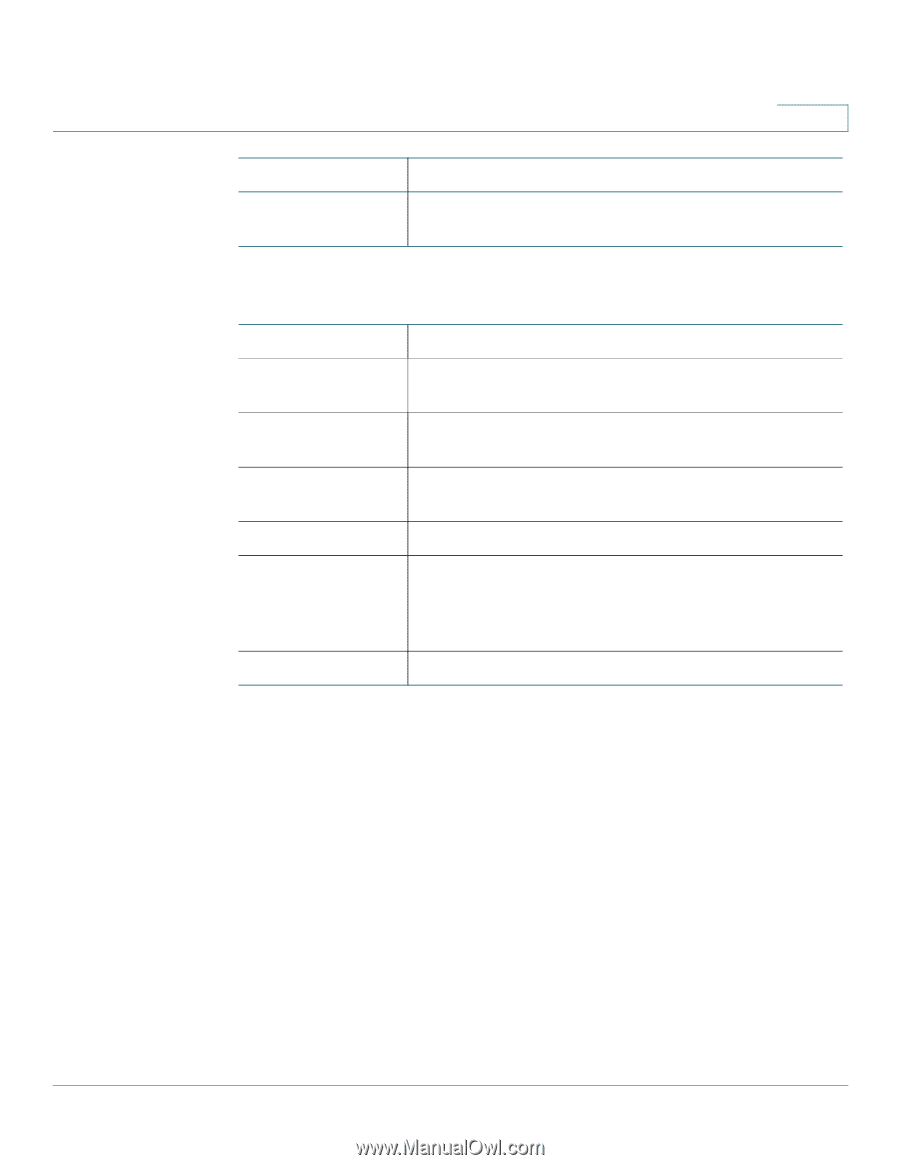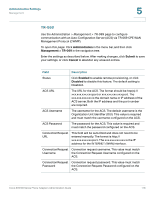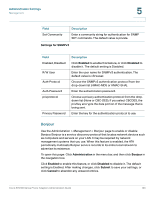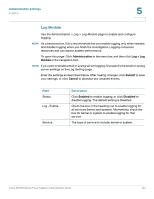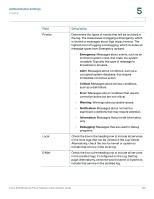Cisco SPA112 Administration Guide - Page 120
Bonjour, Settings for SNMPv3, Administration, Enabled, Disabled, Submit, Cancel
 |
View all Cisco SPA112 manuals
Add to My Manuals
Save this manual to your list of manuals |
Page 120 highlights
Administration Settings Management 5 Field Set Community Description Enter a community string for authentication for SNMP SET commands. The default value is private. Settings for SNMPv3 Field Enabled, Disabled R/W User Auth-Protocol Auth-Password privprotocol Privacy Password Description Click Enabled to enable this feature, or click Disabled to disable it. The default setting is Disabled. Enter the user name for SNMPv3 authentication. The default value is v3rwuser. Choose the SNMPv3 authentication protocol from the drop-down list (HMAC-MD5 or HMAC-SHA). Enter the authentication password. Choose a privacy authentication protocol from the dropdown list (None or CBC-DES). If you select CBCDES, the privKey encrypts the data portion of the message that is being sent. Enter the key for the authentication protocol to use. Bonjour Use the Administration > Management > Bonjour page to enable or disable Bonjour. Bonjour is a service discovery protocol that locates network devices such as computers and servers on your LAN. It may be required by network management systems that you use. When this feature is enabled, the ATA periodically multicasts Bonjour service records to its entire local network to advertise its existence. To open this page: Click Administration in the menu bar, and then click Bonjour in the navigation tree. Click Enabled to enable this feature, or click Disabled to disable it. The default setting is Enabled. After making changes, click Submit to save your settings, or click Cancel to abandon any unsaved entries. Cisco SPA100 Series Phone Adapters Administration Guide 120