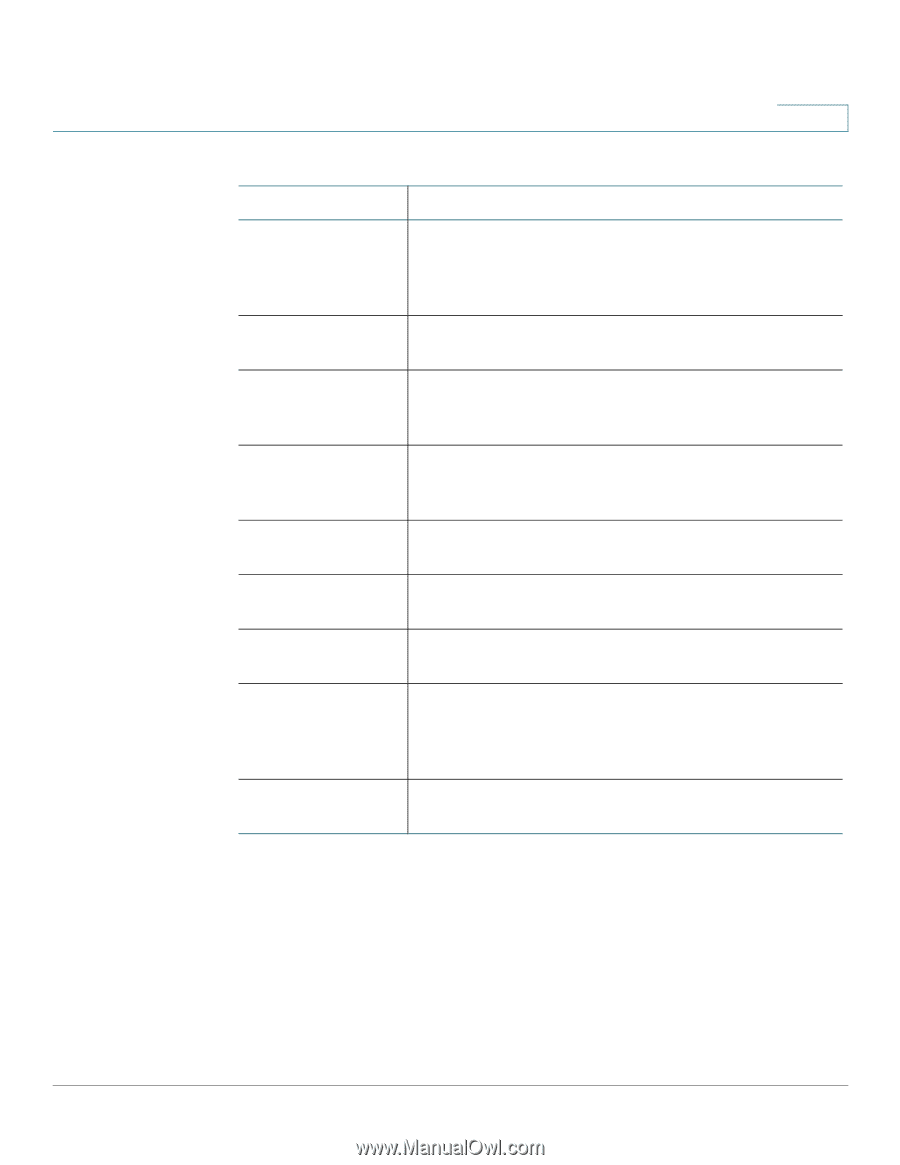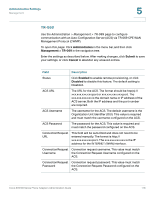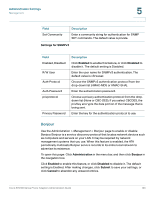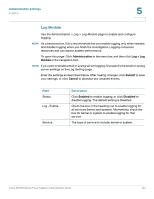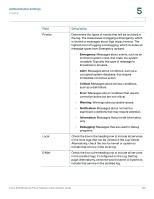Cisco SPA112 Administration Guide - Page 123
Example: Log from My ATA, Number of Logs
 |
View all Cisco SPA112 manuals
Add to My Manuals
Save this manual to your list of manuals |
Page 123 highlights
Administration Settings Logging 5 Field Sender Receiver SMTP Server SMTP Port Subject Number of Logs Interval Username Password Description If you wish to send log entries to an email account, complete all of the fields in this section. Enter a valid email address to identify the sender of the email. Example: [email protected] Enter a valid email address where the email will be sent. Example: [email protected] Enter the IP address or domain name of the mail server that you will use to send this email. Example: smtp.gmail.com Enter the port to use on the SMTP server. The default value is 25. Use the port specified by your email server administrator or service provider. Enter a brief description for the subject line of the email. Example: Log from My ATA Enter the number of log entries to include in the email. The valid range is 10 to 200. Enter the interval, in minutes, at which to send emails. The valid range is 1 to 1440 (24 hours). Enter the username for the email account that will be used to send these emails. Use the format required by your service provider. Usually it is the full email address. Example: [email protected]. Enter the password for the email account that will be used to send these emails. Cisco SPA100 Series Phone Adapters Administration Guide 123