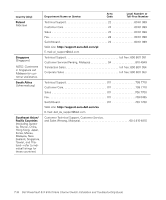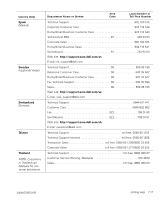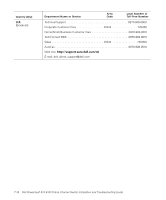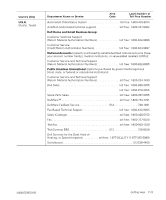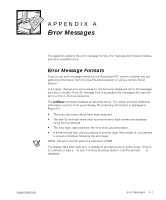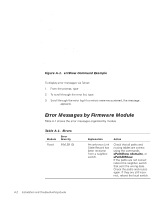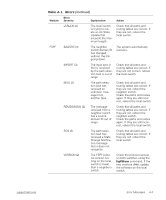Dell PowerVault 56F Dell PowerVault 51F 8-Port Fibre Channel Switch Insta - Page 139
Error Messages, Error Message Formats, APPENDIX
 |
View all Dell PowerVault 56F manuals
Add to My Manuals
Save this manual to your list of manuals |
Page 139 highlights
APPENDIX A Error Messages This appendix explains the error message format, error message by firmware module, and other possible errors. Error Message Formats There is one error message format for the PowerVault 51F system whether you are gathering information from the local RS-232 serial port or using a remote Telnet session. In all cases, the last error encountered is the first error displayed. Up to 32 messages are held in a buffer. If the 32 message limit is exceeded, the messages are overwritten in a first in, first out sequence. The errShow command displays all detected errors. The output provides additional information over the front panel display. The following information is displayed in Figure A-1: • There are two errors which have been detected. • The task ID and task name that incurred the error (task names are displayed using the i command). • The error type, date and time, the error level, and description. • If there is more than one occurrence of an error type, the number of occurrences is shown in brackets following the error level. NOTE: The error counter goes to a maximum of 999. The display halts after each error is displayed, prompting you to either press to continue or type a Q to quit. Continue pressing until the prompt => is displayed. support.dell.com Error Messages A-1