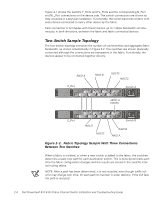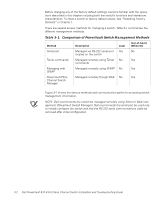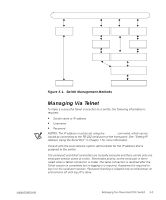Dell PowerVault 56F Dell PowerVault 51F 8-Port Fibre Channel Switch Insta - Page 55
Managing Via Telnet, Switch Management Methods
 |
View all Dell PowerVault 56F manuals
Add to My Manuals
Save this manual to your list of manuals |
Page 55 highlights
Management Information Management Commands SNMP Manage Node Telnet SNMP Web HTTP UDP TCP IP Over Ethernet RS-232 Port Ethernet (Out-of-Band) Figure 3-1. Switch Management Methods Managing Via Telnet To make a successful Telnet connection to a switch, the following information is required: • Switch name or IP address • Username • Password NOTES: The IP address must be set using the ipAddrSet command, which can be issued by connecting to the RS-232 serial port on the front panel. See "Setting IP Address Using the Serial Port" in Chapter 1 for more information. Consult with the local network system administrator for the IP address that is assigned to the switch. The serial port and Telnet connection are mutually exclusive and there can be only one serial port session active at a time. Telnet takes priority, so the serial port is terminated when a Telnet connection is made. The serial connection is restored after the Telnet session is completed but re-logging in is required. A password is required to log in to the serial port session. Password checking is skipped only at initial power on and remains off until log off is done. support.dell.com Managing the PowerVault 51F Switch 3-3