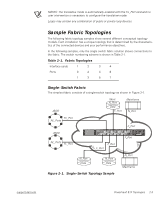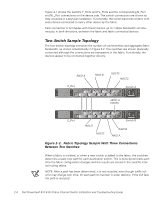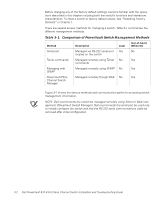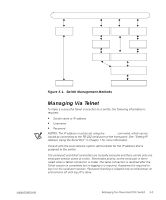Dell PowerVault 56F Dell PowerVault 51F 8-Port Fibre Channel Switch Insta - Page 54
Table 3-1., Comparison of PowerVault Switch Management Methods, Defaults
 |
View all Dell PowerVault 56F manuals
Add to My Manuals
Save this manual to your list of manuals |
Page 54 highlights
Before changing any of the factory default settings, become familiar with the operations described in this chapter including both the switch's functions and interactive characteristics. To reset a switch to factory default values, see "Resetting Factory Defaults" in Chapter 1. There are several access methods for managing a switch. Table 3-1 summarizes the different management methods. Table 3-1. Comparison of PowerVault Switch Management Methods Method Description Local Out-of-band (Ethernet) Serial port Managed via RS-232 serial port Yes No located on the switch Telnet commands Managed remotely using Telnet No Yes commands Managing with SNMP Managed remotely using SNMP No Yes PowerVault Fibre Managed remotely though Web No Yes Channel Switch Manager Figure 3-1 shows the various methods and communication paths for accessing switch management information. NOTE: Dell recommends the switch be managed remotely using Telnet or Web management (PowerVault Switch Manager). Dell recommends the serial port be used only to initially configure the switch and that the RS-232 serial communications cable be removed after initial configuration. 3-2 Dell PowerVault 51F 8-Port Fibre Channel Switch Installation and Troubleshooting Guide