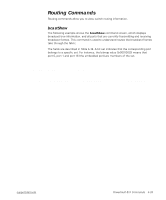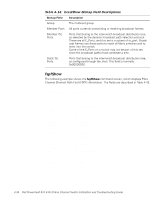Dell PowerVault 56F Dell PowerVault 51F 8-Port Fibre Channel Switch Insta - Page 99
iodReset
 |
View all Dell PowerVault 56F manuals
Add to My Manuals
Save this manual to your list of manuals |
Page 99 highlights
Table 4-21. Neighbor Data Structure Field Descriptions (continued) Field Description nLsuIn The number of Link State Updates received from the neighbor switch. nLsaIn The number of Link State Acknowledges received from the neighbor switch. attHloOut The number of attempted transmissions of Hello frames to the neighbor switch. nHloOut The number of Hello frames transmitted to the neighbor switch. attLsuOut The number of attempted transmissions of Link State Updates to the neighbor switch. nLsuOut The number of Link State Updates transmitted to the neighbor switch. attLsaOut The number of attempted transmissions of Link State Acknowledges to the neighbor switch. nLsaOut The number of Link State Acknowledges transmitted to the neighbor switch. other The other fields represent internal FSPF variables. iodReset The iodReset command turns off the in-order delivery option. This command allows out-of-order delivery of frames during fabric topology changes. This is the default behavior and allows fast rerouting after a fabric topology change. iodSet The iodSet command ensures that frames will not be delivered out-of-order, even during fabric topology changes. In a stable fabric, frames are always delivered in order, even when the traffic between switches is shared among multiple paths. However, when some topology change occurs in the fabric, for instance, a link goes down, traffic is rerouted around the failure. In general, there is no guarantee in this case that some frame, queued behind a congested link, will not be delivered after a frame that has been transmitted later, but is now taking the new path. This command should be used with care, because it will cause a delay in the establishment of a new path when a topology change occurs. Use this command only if there are devices connected to the fabric that do not tolerate occasional out-of-order delivery of frames. The default behavior is for the in-order delivery option to be off. support.dell.com PowerVault 51F Commands 4-37