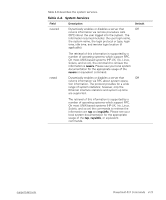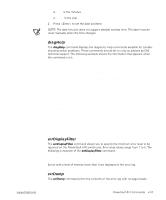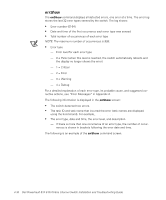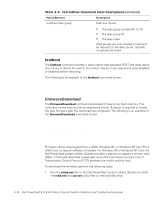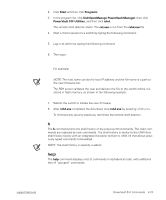Dell PowerVault 56F Dell PowerVault 51F 8-Port Fibre Channel Switch Insta - Page 76
configDefault, configShow, date, switchDisable
 |
View all Dell PowerVault 56F manuals
Add to My Manuals
Save this manual to your list of manuals |
Page 76 highlights
configDefault The configDefault command is used to reset some of the switch configuration values to their factory default values. In addition, this command configures the switch to boot from its internal firmware if it has been previously configured to boot from the network. This command may not be executed on an enabled switch; you must first disable the switch using the switchDisable command. switch:admin> configDefault Committing configuration...done. Because some configuration parameters are cached by the switch, it is recommended that the switch be rebooted immediately following the execution of configDefault, or unexpected behavior may result. With the exception of the following parameters, all configuration parameters are reset to their default values: • World Wide Name • Ethernet MAC address • Ethernet IP address and subnetmask • IP gateway address • OEM customization • SNMP configuration • Zoning configuration • License keys • System name configShow The configShow command displays the current settings of many of the switch's configurable parameters. The output of the command is broken up into two sections; the first displays the switch's boot settings and the second displays other configuration parameters, most of which are set from the configure command. NOTE: The entry shown for the lcdContrast parameter is set when the switch is manufactured and is not user-configurable. date The date command displays the system date and time. To set the date, perform the following steps: 1. Type date followed by the date in the order of mmddHHMMyy where: a. mm is the month b. dd is the date c. HH is the hour 4-14 Dell PowerVault 51F 8-Port Fibre Channel Switch Installation and Troubleshooting Guide