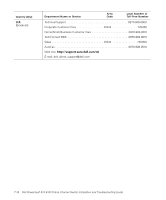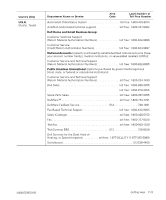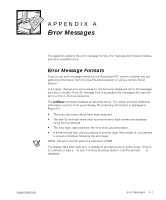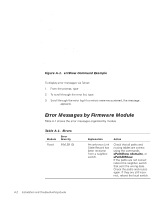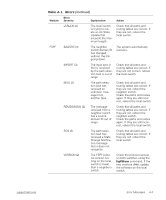Dell PowerVault 56F Dell PowerVault 51F 8-Port Fibre Channel Switch Insta - Page 141
Table A-1., Errors, The FSPF proto
 |
View all Dell PowerVault 56F manuals
Add to My Manuals
Save this manual to your list of manuals |
Page 141 highlights
Table A-1. Errors (continued) Module Error Severity Explanation Action LSRLEN (2) The local switch is trying to create a Link State Update that exceeds the maximum length. Check that all paths and routing tables are correct. If they are not, reboot the local switch. FSPF BADSRC (3) The neighbor switch domain ID has changed, without the link going down. The system automatically recovers. INPORT (2) The input port in the IU received by the path selection task is out of range. Check that all paths and routing tables are correct. If they are not correct, reboot the local switch. MSG (2) The path selection task has received an unknown message from another task. Check that all paths and routing tables are correct. If they are not, reboot the neighbor switch. Check the paths and routes again. If they are still incorrect, reboot the local switch. REMDOMAIN (2) The message received from a neighbor switch has a source domain ID out of range. Check that all paths and routing tables are correct. If they are not, reboot the neighbor switch. Check the paths and routes again. If they are still incorrect, reboot the local switch. SCN (3) The path selection task has received a State Change Notification message that it does not recognize. Check that all paths and routing tables are correct. If they are not, reboot the local switch. VERSION (2) The FSPF protocol version running on the local switch is lower than a neighbor's switch. Check the protocol version on both switches using the fspfShow command. If the two versions differ, update the software on the local switch. support.dell.com Error Messages A-3