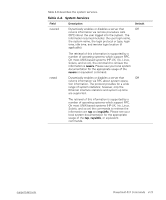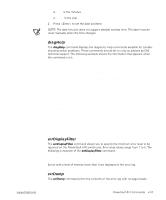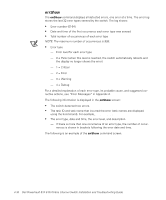Dell PowerVault 56F Dell PowerVault 51F 8-Port Fibre Channel Switch Insta - Page 74
Table 4-7., Arbitrated Loop Parameters, Virtual Channel Parameters, VC Priority 2-7
 |
View all Dell PowerVault 56F manuals
Add to My Manuals
Save this manual to your list of manuals |
Page 74 highlights
Table 4-6. Virtual Channel Parameters (continued) Field Description VC Multicast Sets the virtual channel used for multicast frame traffic. Verify that the multicast channel has the frame class priority set to the frame class of the expected traffic. VC Priority 2-7 The numbers displayed show the priorities assigned to each of the switch's virtual channels. Allowed values are 2 or 3, indicating that the channel gives priority to either Class 2 or Class 3 frame traffic, respectively. Default 7 2 or 3 Table 4-7 describes the arbitrated loop parameters. Table 4-7. Arbitrated Loop Parameters Field Description Send FAN frames? Fabric Address Notification (FAN) frames are sent by the fabric to notify public loop devices about their node ID and address. 0 = No, do not send FAN frames. 1 = Yes, send FAN frames. Always send RSCN? Following the completion of loop initialization, a remote state change notification (RSCN) is issued only when F_Ports detect the presence of new devices or the absence of preexisting devices. When this feature is set, a RSCN will always be issued following the completion of loop initialization, regardless of the presence or absence of new or preexisting devices. Default 1 1 4-12 Dell PowerVault 51F 8-Port Fibre Channel Switch Installation and Troubleshooting Guide