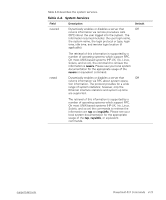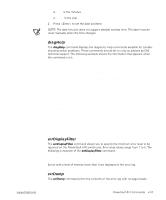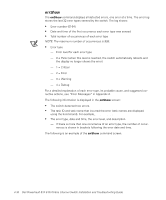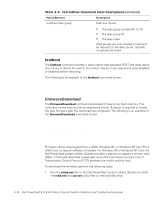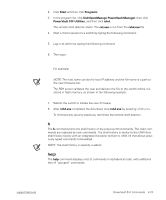Dell PowerVault 56F Dell PowerVault 51F 8-Port Fibre Channel Switch Insta - Page 77
diagHelp, errDisplayFilter, errDump, SRAM Data Retention diagnostic - manual
 |
View all Dell PowerVault 56F manuals
Add to My Manuals
Save this manual to your list of manuals |
Page 77 highlights
d. MM is the minutes e. yy is the year 2. Press to set the date and time. NOTE: The date function does not support daylight savings time. The date must be reset manually when the time changes. diagHelp The diagHelp command displays the diagnostic help commands available for troubleshooting switch problems. These commands should be run only as advised by Dell technical support. The following example shows the information that appears when the command is rune switch:admin> diagHelp ramTest portRegTest centralMemoryTest cmiTest camTest portLoopbackTest sramRetentionTest cmemRetentionTest crossPortTest spinSilk diagClearError diagDisablePost diagEnablePost setGbicMode supportShow diagShow System DRAM diagnostic Port register diagnostic Central memory diagnostic CMI bus connection diagnostic Quickloop CAM diagnostic Port internal loopback diagnostic SRAM Data Retention diagnostic Central Mem Data Retention diagostic Cross-connected port diagnostic Cross-connected line-speed exerciser Clear diag error on specified port Disable Power-On-Self-Test Enable Power-On-Self-Test Enable tests only on ports with GBICs Print the switch info for debugging Print diagnostic status information errDisplayFilter The errDisplayFilter command allows you to specify the minimum error level to be reported on the PowerVault 51F switch only. Error level values range from 1 to 5. The following is example of the errDisplayFilter command: switch:admin> errDisplayFilter Errors with a level of severity lower than 4 are displayed in the error log. errDump The errDump command prints the contents of the error log with no page breaks. support.dell.com PowerVault 51F Commands 4-15