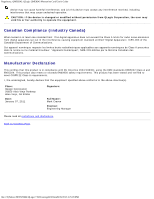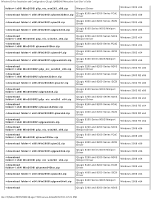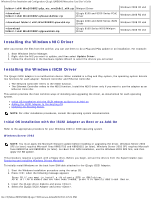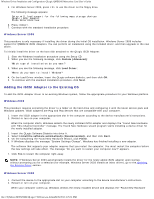Dell QLogic Family of Adapters QLogic QME8242 Mezzanine Card User's Guide - Page 24
Installing the Windows NIC Driver, Initial OS installation with the iSCSI Adapter as Boot or as Add-On
 |
View all Dell QLogic Family of Adapters manuals
Add to My Manuals
Save this manual to your list of manuals |
Page 24 highlights
Windows Driver Installation and Configuration: QLogic QME8242 Mezzanine Card User's Guide folder>\x64\Win2008R2\p3p_nic_win2k8r2_x64.zip Miniport Driver Windows 2008 R2 x64 \x64\Win2008R2\qfcoewx64Stor.zip QLogic 8100 and 8200 Series FCoE Driver Windows 2008 R2 x64 \x64\Win2008R2\qiswx64.zip QLogic 4000 and 8200 Series iSCSI Driver Windows 2008 R2 x64 \x64\Win2008R2\qlgewx64n6.zip QLogic 8100 Series NDIS Miniport Driver Windows 2008 R2 x64 Installing the Windows NIC Driver After you extract the files from the archive, you can use them to do a Plug and Play update or an installation. For example: 1. Start Windows Device Manager. 2. Right-click the NIC you want to update, and then select Update Driver. 3. Follow the directions in the Hardware Update Wizard to select the drivers you extracted. Installing the Windows iSCSI Driver The QLogic iSCSI Adapter is a multifunction device. When installed in a Plug and Play system, the operating system detects two functions for each adapter: Network Controller and Ethernet Controller. The Network Controller refers to the iSCSI function. The Ethernet Controller refers to the NDIS function. Install the NDIS driver only if you want to use the adapter as an Ethernet Controller. This section provides the most common ways of installing and upgrading the driver, as documented for each operating system. Initial OS Installation with the iSCSI Adapter as Boot or as Add-on Adding the iSCSI Adapter to the Existing OS Updating the Existing Driver NOTE: For other installation procedures, consult the operating system documentation. Initial OS installation with the iSCSI Adapter as Boot or as Add-On Refer to the appropriate procedure for your Windows 2003 or 2008 operating system. Windows Server 2003 NOTE: You must apply the Microsoft Storport update before installing or upgrading the driver. Windows Server 2003 SP2 (or later) requires Microsoft fixes KB932755 and KB939315 (or later). Windows Server 2003 SP1 requires Microsoft fixes KB932755 and KB939315 (or later). For Boot from SAN installation, use the Windows 2003 SP2 first, and then apply the KB update. This procedure requires a system with a floppy drive. Before you begin, extract the drivers from the SuperInstaller (see Extracting and Installing Windows Drivers Manually). To initially install Windows on the boot from SAN disk attached to the QLogic iSCSI Adapter: 1. Start the Windows installation procedure using the setup CD. 2. Press when the following message appears: Press F6 if you want to install a third-party SCSI or RAID driver.... After all the standard devices have been loaded, press S to Specify Additional Device. 3. Insert the QLogic driver diskette and press . 4. Select the QLogic iSCSI Adapter and press . file:///T|/htdocs/NETWORK/QLogic/71922/en/win_di.htm[9/26/2012 4:25:31 PM]