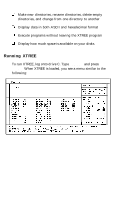Epson Apex 200 User Manual - Page 109
Using the XTREE Utility, your MS-DOS Reference Manual.
 |
View all Epson Apex 200 manuals
Add to My Manuals
Save this manual to your list of manuals |
Page 109 highlights
Disk Utilities Lets you check, copy, compare, and format diskettes. This option provides an easy-to-use alternative to the MS-DOS CHKDSK, DISKCOPY, DISKCOMP, and FORMAT commands. Mode Settings Lets you change your configuration settings, select alternate code pages (character sets), and redirect data from the parallel port to the serial port. Because you can perform so many tasks from the Mode Settings submenus, this option is a simpler alternative to the MS-DOS MODE command. Help Lets you access the HELP program. Enter DOS Command Lets you run other MS-DOS commands without leaving the MENU program. For step-by-step instructions on using each MENU option, see your MS-DOS Reference Manual. Using the XTREE Utility Epson has included the XTREE program with MS-DOS to make it easier for you to manage files and run other MS-DOS programs. XTREE is especially useful for managing the data on a hard disk, where you may have hundreds of files. XTREE lets you do the work of many MS-DOS commands through a convenient menu, and provides several features not available elsewhere in MS-DOS. It allows you to do the following: Display all the directories on a disk as well as all the files in each directory and the statistics for each file Display, copy, move, print, and delete files individually or in groups, to any directory or diskette Using MS-DOS With Your Computer 4-37