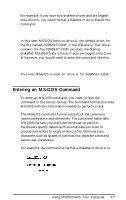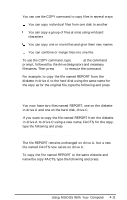Epson Apex 200 User Manual - Page 80
DISKCOPY A: A:/1, Enter to, Enter.
 |
View all Epson Apex 200 manuals
Add to My Manuals
Save this manual to your list of manuals |
Page 80 highlights
FORMAT is the command name to execute the file FORMAT.COM. The A: is a parameter that tells the command what to format-in this case, the diskette in drive A. The space between FORMAT and A: is the delimiter that lets MS-DOS distinguish the command name (FORMAT) from the parameter (A:). Some commands also have optional switches you can use. A switch is a type of parameter that alters the effect of a command. For example, suppose you want to make a copy of a single-sided diskette. To do this, you need to add a switch to the DISKCOPY command like this: DISKCOPY A: A:/1 Without the /1 switch, DISKCOPY would expect the diskette to be double-sided. Switches are preceded by a forward slash: 1. See your MS-DOS Reference Manual for more information on the command format. Also see your MS-DOS manual for command descriptions that tell you which parameters and delimiters are required for each command and which optional parameters and switches you can use. You can enter an MS-DOS command whenever you see the MS-DOS command prompt. Type the command name and any necessary parameters and delimiters and then press Enter to execute the command. MS-DOS does not execute your command until you press Enter. You can type command names and parameters in either uppercase or lowercase letters. If you make a mistake when typing a command and you notice it before you press Enter, you can do either of two things: Use the backspace key to back up to the error so you can correct it Press ESC to cancel the command line.