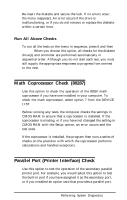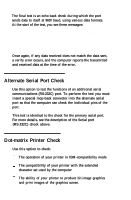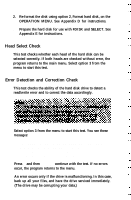Epson Apex 200 User Manual - Page 194
Hard Disk Drives and Controller Check, Seek Check
 |
View all Epson Apex 200 manuals
Add to My Manuals
Save this manual to your list of manuals |
Page 194 highlights
Hard Disk Drives and Controller Check Use this option to test the performance of the hard disk drive installed in your computer. If any errors occur, have the drive checked and serviced by your Customer Care Center. When you select option 17 from the DEVICE LIST, you see this menu: HARD DISK DRIVE(S) AND CONTROLLER CHECK MENU 1 - Seek check 2 - Write, read check 3 - Head select check 4 - Error detection and correction check 5 - Read, verify check 6 - Run all above checks 0 - Exit Enter selection number: If you specify to run the hard disk drive check multiple times, this menu does not appear and only the first three tests are performed. When you select a check from this menu, the program determines the number of hard disk drives installed in your computer. If you have more than one drive, each time you select a test you see this prompt: Check which drive (C/D)? Press C or D and then Enter. Seek Check This test checks the ability of the read/write heads to locate any part of the hard disk. This action by a read/write head is called a seek. During this test, each head seeks each cylinder of the disk in sequence, starting from the center.