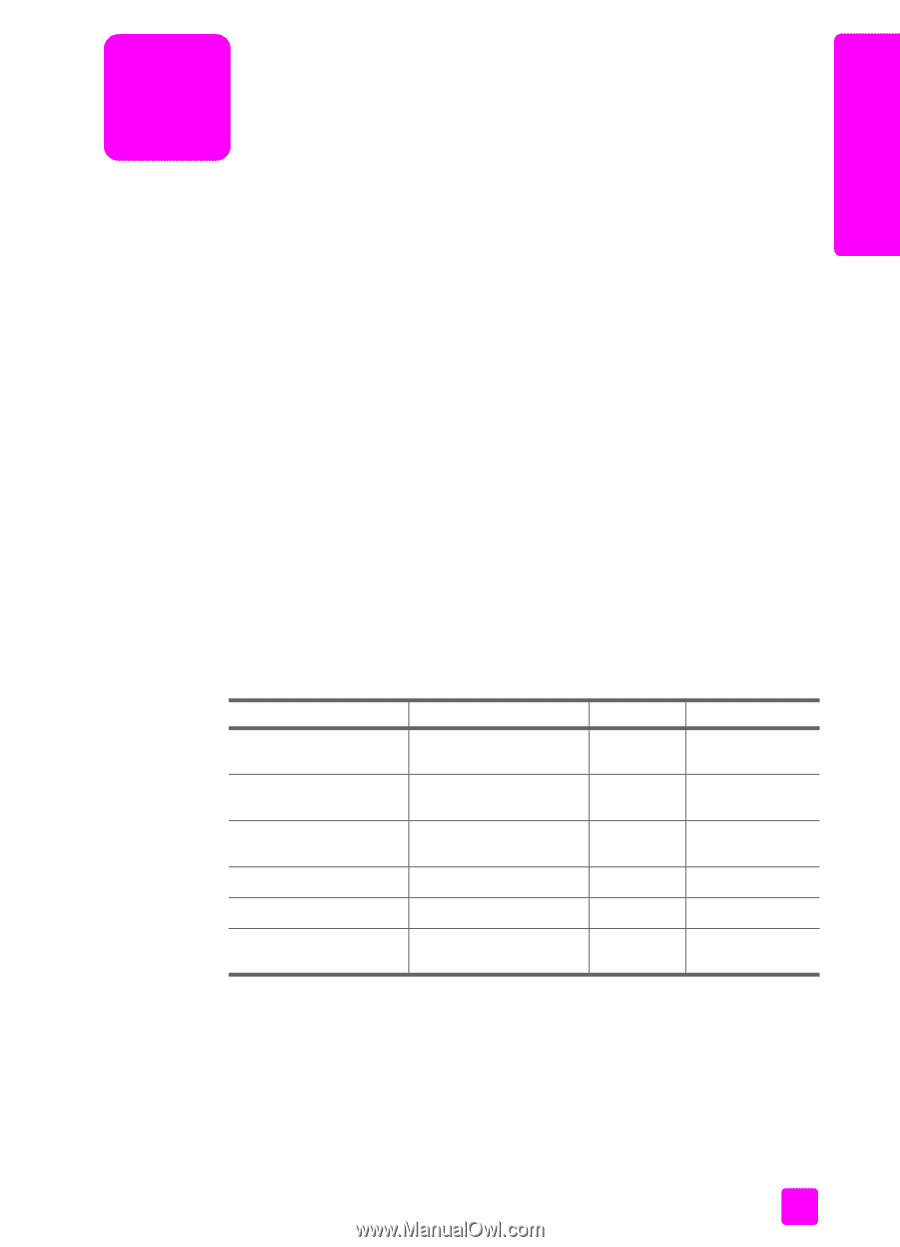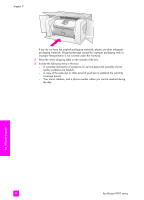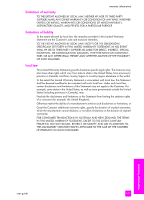HP 4215 HP Officejet 4200 series all-in-one - (English) User Guide - Page 113
technical information, paper specifications, paper-tray capacities - officejet will not power on
 |
UPC - 829160155845
View all HP 4215 manuals
Add to My Manuals
Save this manual to your list of manuals |
Page 113 highlights
technical information technical information 11 The technical specifications and international regulatory information for your HP Officejet are provided in this section. This section contains the following topics: • paper specifications on page 103 • fax specifications on page 105 • scan specifications on page 105 • physical specifications on page 106 • power specifications on page 106 • environmental specifications on page 106 • environmental product stewardship program on page 106 • regulatory notices on page 109 paper specifications This section contains the following topics: • paper-tray capacities on page 103 • automatic document feeder paper capacity on page 104 • paper sizes on page 104 • print margin specifications on page 105 paper-tray capacities type paper weight input tray1 output tray2 Plain paper 20 to 24 lb. (70 to 90 gsm) 100 20 Cards 110 lb. (200 gsm) 20 10 Envelopes 20 to 24 lb. (75 to 90 gsm) 10 5 Transparency film N/A 30 10 Labels N/A 20 10 4 by 6 inch (10 by 15 145 lb. cm) Photo Paper (236 gsm) 20 10 1 Maximum capacity. 2 Output tray capacity is affected by the type of paper and the amount of ink you are using. HP recommends emptying the output tray frequently. 103