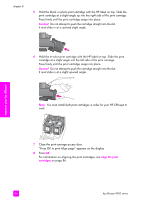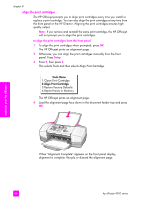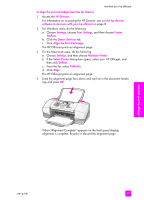HP 4215 HP Officejet 4200 series all-in-one - (English) User Guide - Page 99
replace the telephone cord, Close the print-carriage access door and plug in the HP Officejet.
 |
UPC - 829160155845
View all HP 4215 manuals
Add to My Manuals
Save this manual to your list of manuals |
Page 99 highlights
maintain your hp officejet 5 Dip a clean foam rubber swab or lint-free cloth into distilled water, and squeeze any excess water from it. 6 Hold the print cartridge by its sides. 7 Clean only the contacts. Do not clean the nozzles. Nozzles - do not clean Contacts 8 Place the print cartridge back into the carriage. 9 Repeat if necessary for the other print cartridge. 10 Close the print-carriage access door and plug in the HP Officejet. replace the telephone cord In some countries/regions you must use a special telephone cord to connect your device to the telephone system. Please check the Fax Setup chapter on page 131 to see if this applies to you. maintain your hp officejet user guide 89
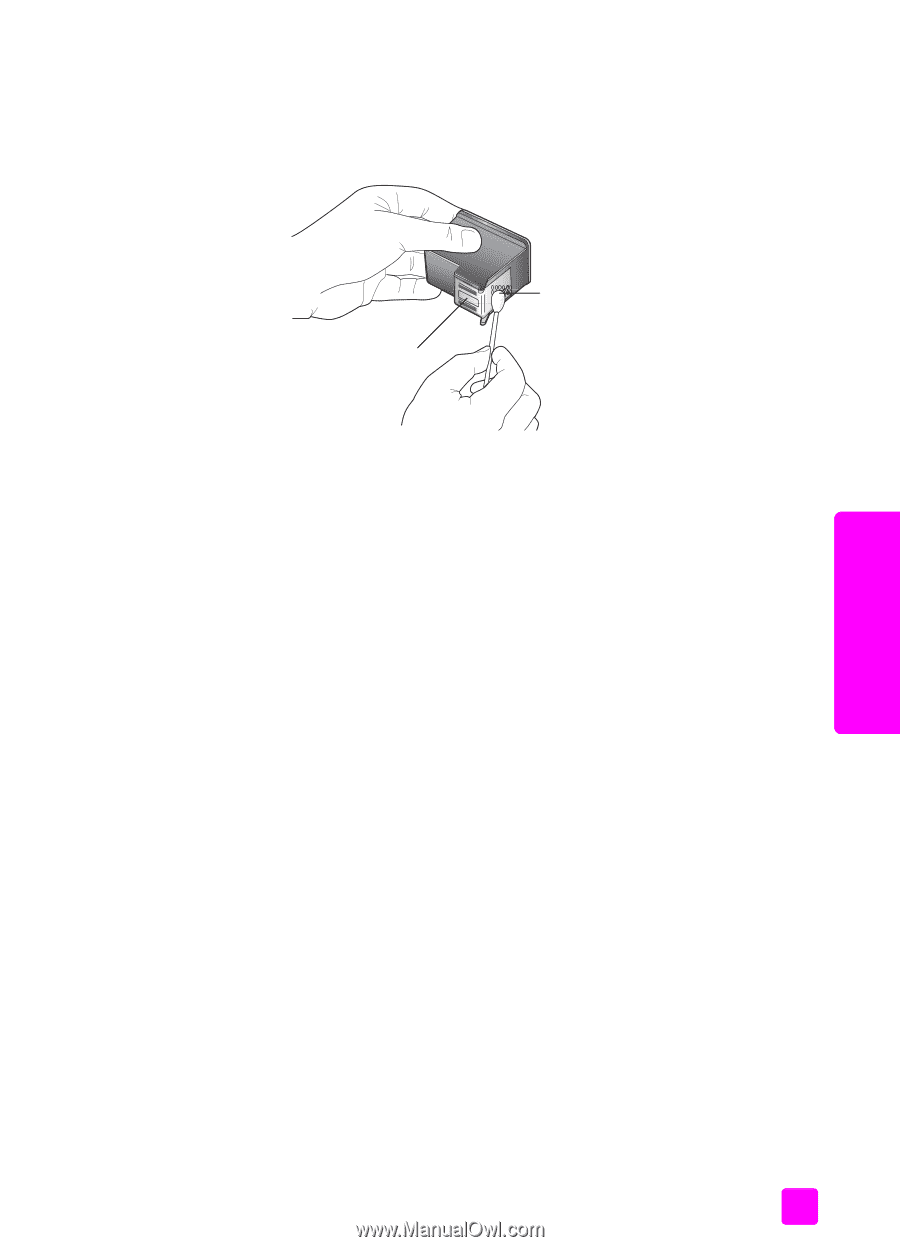
user guide
maintain your hp officejet
89
maintain your hp officejet
5
Dip a clean foam rubber swab or lint-free cloth into distilled water, and
squeeze any excess water from it.
6
Hold the print cartridge by its sides.
7
Clean only the contacts. Do
not
clean the nozzles.
8
Place the print cartridge back into the carriage.
9
Repeat if necessary for the other print cartridge.
10
Close the print-carriage access door and plug in the HP Officejet.
replace the telephone cord
In some countries/regions you must use a special telephone cord to connect your
device to the telephone system.
Please check the Fax Setup chapter on page 131 to see if this applies to you.
Contacts
Nozzles - do not clean