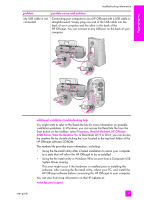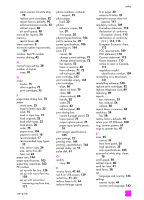HP 4215 HP Officejet 4200 series all-in-one - (English) User Guide - Page 160
operational troubleshooting, the Help Viewer.
 |
UPC - 829160155845
View all HP 4215 manuals
Add to My Manuals
Save this manual to your list of manuals |
Page 160 highlights
troubleshooting chapter 13 operational troubleshooting The hp officejet 4200 series troubleshooting section in the hp image zone help contains troubleshooting tips for some of the most common issues associated with your HP Officejet. To access the troubleshooting information from a Windows computer, go to the HP Director, click Help, and then choose Troubleshooting and Support. Troubleshooting is also available through the Help button that appears on some error messages. To access troubleshooting information from the Macintosh (OS X), click the HP Director icon in the Dock, select HP Help from the HP Director menu, select hp image zone help, and then click hp officejet 4200 series troubleshooting in the Help Viewer. To access troubleshooting information from Macintosh OS 9, click the HP Director icon on the desktop, go to the Help menu and choose hp image zone help. Click hp officejet 4200 troubleshoot. If you have Internet access, you can get help from the HP website at: www.hp.com/support The website also provides answers to frequently asked questions. 150 hp officejet 4200 series