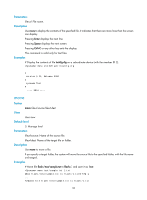HP 6125G HP 6125G & 6125G/XG Blade Switches Fundamentals Command Refer - Page 101
fixdisk, format
 |
View all HP 6125G manuals
Add to My Manuals
Save this manual to your list of manuals |
Page 101 highlights
Description Use file prompt to set the file system operation mode. By default, the operation mode is alert. When the operation mode is set to quiet, the system does not warn for any file system operation. To avoid misoperation, use the alert mode. Examples # Set the file system operation mode to alert. system-view [Sysname] file prompt alert fixdisk Syntax View fixdisk device User view Default level 3: Manage level Parameters device: Storage medium name. Description Use fixdisk to restore the space of a storage medium when it becomes unavailable because of an abnormal operation. Examples # Restore the space of the Flash. fixdisk flash: Fixdisk flash: may take some time to complete... %Fixdisk flash: completed. format Syntax format device View User view Default level 3: Manage level Parameters device: Name of a storage medium, for example, flash. Description Use format to format a storage medium. 94