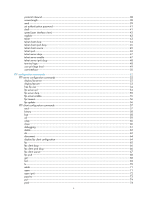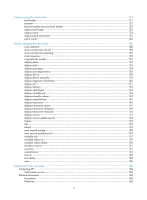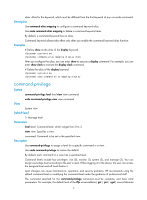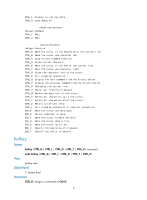HP 6125G HP 6125G & 6125G/XG Blade Switches Fundamentals Command Refer - Page 9
command-privilege, Description, Examples, Syntax, Default level, Parameters
 |
View all HP 6125G manuals
Add to My Manuals
Save this manual to your list of manuals |
Page 9 highlights
alias: Alias for the keyword, which must be different from the first keyword of any non-undo command. Description Use command-alias mapping to configure a command keyword alias. Use undo command-alias mapping to delete a command keyword alias. By default, a command keyword has no alias. Command keyword aliases take effect only after you enable the command keyword alias function. Examples # Define show as the alias of the display keyword. system-view [Sysname] command-alias mapping display show After you configure the alias, you can enter show to execute a display command. For example, you can enter show clock to execute the display clock command. # Delete the alias of the display keyword. system-view [Sysname] undo command-alias mapping display command-privilege Syntax command-privilege level level view view command View undo command-privilege view view command System view Default level 3: Manage level Parameters level level: Command level, which ranges from 0 to 3. view view: Specifies a view. command: Command to be set in the specified view. Description Use command-privilege to assign a level for a specific command in a view. Use undo command-privilege to restore the default. By default, each command in a view has a specified level. Command levels include four privileges: visit (0), monitor (1), system (2), and manage (3). You can assign a privilege level according to the user's need. When logging in to the device, the user can access the assigned level and all levels below it. Level changes can cause maintenance, operation, and security problems. HP recommends using the default command level or modifying the command level under the guidance of professional staff. The command specified for the command-privilege command must be complete, and have valid parameters. For example, the default level of the tftp server-address { get | put | sget } source-filename 2