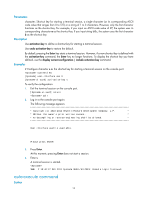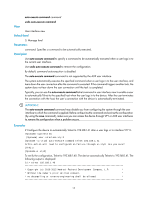HP 6125G HP 6125G & 6125G/XG Blade Switches Fundamentals Command Refer - Page 23
authentication-mode
 |
View all HP 6125G manuals
Add to My Manuals
Save this manual to your list of manuals |
Page 23 highlights
Trying 192.168.1.41 ... Press CTRL+K to abort Connected to 192.168.1.41 ... * Copyright (c) 2010-2012 Hewlett-Packard Development Company, L.P. * * Without the owner's prior written consent, * * no decompiling or reverse-engineering shall be allowed. * This operation is the same as directly logging in to the device at 192.168.1.41. If the Telnet connection to 192.168.1.41 is broken down, the Telnet connection to 192.168.1.40 breaks down at the same time. authentication-mode Syntax authentication-mode { none | password | scheme } View undo authentication-mode User interface view Default level 3: Manage level Parameters none: Performs no authentication. password: Performs local password authentication. scheme: Performs AAA authentication. For more information about AAA, see Security Configuration Guide. Description Use authentication-mode to set the authentication mode for the user interface. Use undo authentication-mode to restore the default. By default, the authentication mode for VTY user interfaces is password, and for AUX user interfaces is none. Related commands: set authentication password. Examples # Specify that no authentication is needed for VTY 0. (This mode is insecure.) system-view [Sysname] user-interface vty 0 [Sysname-ui-vty0] authentication-mode none # Use password authentication when users log in to the device through VTY 0, and set the authentication password to 321. 16